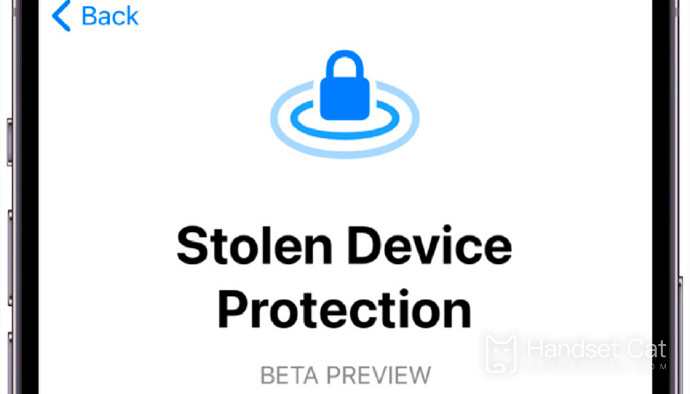What does iOS 17.3 device theft protection feature do?
Recently, Apple launched a mobile phone equipped with the latest processor, which has been popular among everyone.It can provide users with a more convenient experience, so many consumers buy it and use it as their main machine.In order to allow these users to better use this phone, the editor of Mobile Cat has brought you what the iOS 17.3 device theft protection function does. Interested readers can take a look at the introduction.
What does iOS 17.3 device theft protection feature do?
The first beta version update of iOS/iPadOS 17.3 introduces the "Stolen Device Protection" function, which allows users to restrict others from accessing your private information once they find that their device has been stolen.
After this feature is enabled, accessing passwords in iCloud Keychain, turning off Lost Mode, using stored payment credentials to make purchases through Safari, etc., requires authentication through Face ID or Touch ID.
Enable thisFeatures that require Face ID or Touch ID authentication:
View/use passwords or passkeys stored in iCloud Keychain
Apply for a new Apple Card
View Apple Card virtual cards
Turn off lost mode
Delete all content and settings
Perform certain Apple Cash and Savings actions in Wallet
Use a payment method stored in Safari
Set up your iPhone as a new device
Functions such as changing the Apple ID password, iPhone password, turning off "Find" and turning off Face ID can only be operated after 1 hour after completing the authentication.
Actions that need to be delayed for 1 hour after enabling this feature:
Change Apple ID password
Update some Apple ID account security settings, including adding or removing trusted devices, trusted phone numbers, recovery keys, or recovery contacts
Change iPhone password
Add or remove Face ID or Touch ID
Turn off "Find My"
Turn off Device Theft Protection
This is the detailed explanation of what the device theft protection function of iOS 17.3 does. There are many other tutorials about Apple mobile phones in Mobile Cat. If you encounter functions that you don’t know how to use when using your mobile phone., also remember to collect Mobile Cat, it will be more convenient to come to Mobile Cat to find answers to your questions!
Related News
-

How to set up app lock on Apple phone
2024-09-20
-

How to turn off automatic brightness on Apple phone
2024-09-20
-

Why does the Apple phone drop frames when playing games because it gets too hot?
2024-09-20
-

What’s the matter with the green screen on Apple’s mobile phone?
2024-09-19
-

How much does it cost to replace an Apple phone screen?
2024-09-19
-

Is there a big difference between 60hz and 120hz on Apple mobile phones?
2024-09-19
-

How to activate earthquake warning on Apple mobile phone
2024-09-19
-

How to trade in an old Apple phone for a new one
2024-09-06
Hot News
-

Which one has the faster power outage, iOS 17 or iOS 16.3?
2024-06-24
-

The thanksgiving season of Xiaomi 816 is coming, and 30 new products will be released soon!
2024-06-24
-

Is it recommended to update iOS 17.1.2 for iPhone12Pro?
2024-06-24
-

AnTuTu’s price/performance ranking of mobile phones priced between 2000 and 2999 yuan in November 2023, Nubia’s new phone topped the list!
2024-06-24
-

Introduction to iPhone 14 Pro System
2024-06-24
-

Should iPhone 14pro be upgraded to iOS 16.7.4?
2024-06-25
-

Summary of Honor MagicOS 8.0 public beta models, including many old models
2024-06-26
-

Which one is better, Samsung Exynos 2400 or Samsung Exynos 2200?
2024-06-27
-

Apple will launch Ask Apple activity! One to one communication with experts can be realized
2022-10-12
-

iQOO Z9 Turbo officially launched on the Internet, will use Snapdragon 8s Gen3 chip and is expected to be released in April
2024-06-27