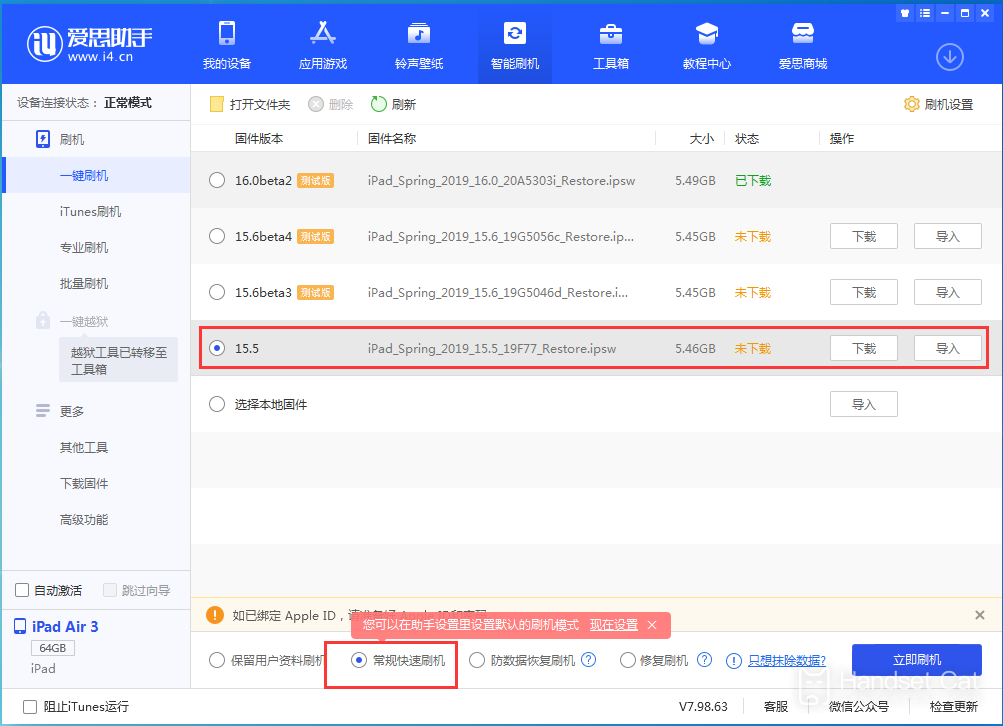Ios16 How to return 15.6
IOS 16 is the latest system launched by Apple, and many users have upgraded this new system. But recently, many friends feel that the previous version of IOS 15.6 is stable after upgrading iOS 16, so they want to downgrade but do not know the specific downgrade method. Now let's introduce it in detail!
How to return 15.6 for ios16
Download and install the latest version of Aisi Assistant , Connect the mobile device to the computer with a data cable, click "Smart Brush" on the top to enter the "One Button Brush" interface, select the iOS version you want to brush from the available versions, and click "Brush Now" after selecting the conventional fast brush.
Many people are not satisfied with the experience after upgrading the beta version of iOS 16, and then directly use Aisi Assistant to brush iOS 15.5 or iOS 15.6, followed by white apples!
The above is how iOS 16 returns IOS 15.6. Have you learned? In fact, this update is still good. It not only fixes the compatibility problem of the operator, but also improves the endurance. However, if it is not practical, it can still be backed up in the above way after the data is backed up!
Related News
-

How to set up app lock on Apple phone
2024-09-20
-

How to turn off automatic brightness on Apple phone
2024-09-20
-

Why does the Apple phone drop frames when playing games because it gets too hot?
2024-09-20
-

What’s the matter with the green screen on Apple’s mobile phone?
2024-09-19
-

How much does it cost to replace an Apple phone screen?
2024-09-19
-

Is there a big difference between 60hz and 120hz on Apple mobile phones?
2024-09-19
-

How to activate earthquake warning on Apple mobile phone
2024-09-19
-

How to trade in an old Apple phone for a new one
2024-09-06
Hot News
-

Which one has the faster power outage, iOS 17 or iOS 16.3?
2024-06-24
-

The thanksgiving season of Xiaomi 816 is coming, and 30 new products will be released soon!
2024-06-24
-

Is it recommended to update iOS 17.1.2 for iPhone12Pro?
2024-06-24
-

AnTuTu’s price/performance ranking of mobile phones priced between 2000 and 2999 yuan in November 2023, Nubia’s new phone topped the list!
2024-06-24
-

Introduction to iPhone 14 Pro System
2024-06-24
-

Should iPhone 14pro be upgraded to iOS 16.7.4?
2024-06-25
-

Summary of Honor MagicOS 8.0 public beta models, including many old models
2024-06-26
-

Which one is better, Samsung Exynos 2400 or Samsung Exynos 2200?
2024-06-27
-

Apple will launch Ask Apple activity! One to one communication with experts can be realized
2022-10-12
-

iQOO Z9 Turbo officially launched on the Internet, will use Snapdragon 8s Gen3 chip and is expected to be released in April
2024-06-27