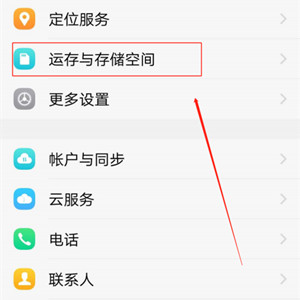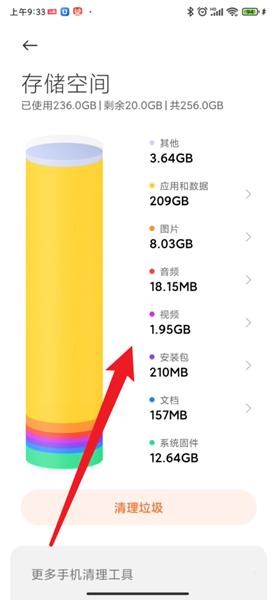Black Shark 5 View Memory Usage Tutorial
Although the memory of mobile phones is relatively large now, as the use time increases, software data, downloaded games, TV dramas, movies, etc. in mobile phones will occupy a lot of memory, which may lead to insufficient memory of users' mobile phones. Users can delete unnecessary data by viewing specific memory usage to save more space. So how does Black Shark 5 check the specific memory usage information in the phone?
How does Black Shark 5 check its memory usage? Where does Black Shark 5 occupy its memory
1. Open the mobile phone settings, set the mobile phone to the transport and storage space, and click to enter, as shown in the following figure:
2. In the operation and storage space, you can view the total memory space and available space of the phone, as shown in the following figure:
As can be seen from the above figure, after entering the detailed storage space page, the data in Black Shark 5 are sorted according to the classification. By clicking the corresponding classification, users can enter a more detailed page. Users can delete unnecessary data on these pages, and the steward of the mobile phone will also intelligently filter out the data that can be deleted.
Related Wiki
-

How to restore iPhone16 to factory settings?
2024-08-06
-

When will Xiaomi ThePaper OS 2.0 be released?
2024-08-05
-

How to change wallpaper on Xiaomi MIX Fold4?
2024-07-29
-

How to cast screen on Xiaomi MIX Fold4?
2024-07-27
-

How to connect Xiaomi MIX Fold4 to TV?
2024-07-27
-

How to connect Xiaomi MIX Fold4 to the computer?
2024-07-27
-

How to add NFC campus card to Xiaomi MIX Fold4?
2024-07-27
-

How to set up NFC bus card on Xiaomi MIX Fold4?
2024-07-27
Hot Wiki
-

What is the screen resolution of one plus 9RT
2024-06-24
-

How to activate RedmiNote13
2024-06-24
-

vivo X80 dual core 80W flash charging time introduction
2024-06-24
-

How to restart oppo phone
2024-06-24
-

Redmi K50NFC Analog Access Card Tutorial
2024-06-24
-

How to split the screen into two apps on Xiaomi 14pro
2024-06-24
-

Is iQOO 8 All Netcom
2024-06-24
-

How to check the battery life of OPPO Find X7
2024-06-24
-

Introduction to iPhone 14 Series NFC Functions
2024-06-24
-

How to set fingerprint style on vivo Y100
2024-06-24