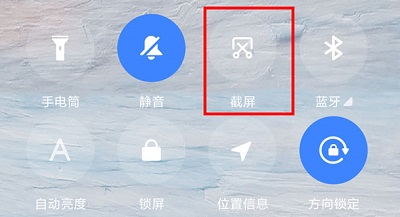How to take screenshots on Xiaomi Mi 14Ultra?
As a high-performance flagship phone, Xiaomi Mi 14Ultra’s screenshot function is even more commendable.Whether you want to record chat history, save important information, or share interesting moments with friends, Xiaomi Mi 14 Ultra’s screenshot function can easily do the job.Next, we will explore together how to achieve efficient and convenient screenshot operations on Xiaomi 14Ultra.
How to take screenshots on Xiaomi Mi 14Ultra?
method one:
1. Just press the "volume key - and power key" of your phone at the same time to take a screenshot.
2. Press and hold for 1-2 seconds. When you hear a click, it means the screenshot is successful.
Method Two:
1. First, pull down the status bar from the top of the screen.
2. Then click "Screenshot".
Method three
1. Enter settings and select "Quick Gestures"
2. Select a screenshot, then swipe down with three fingers to open it.
The screenshot function of Xiaomi 14Ultra is not only convenient and practical, but also simple and easy to use.Whether you're taking a screenshot of the entire screen, part of the screen, or a scrolling screenshot, it's all done with ease.Capture the footage you want with simple gestures or sidebar shortcuts.
Related Wiki
-

How to restore iPhone16 to factory settings?
2024-08-06
-

When will Xiaomi ThePaper OS 2.0 be released?
2024-08-05
-

How to change wallpaper on Xiaomi MIX Fold4?
2024-07-29
-

How to cast screen on Xiaomi MIX Fold4?
2024-07-27
-

How to connect Xiaomi MIX Fold4 to TV?
2024-07-27
-

How to connect Xiaomi MIX Fold4 to the computer?
2024-07-27
-

How to add NFC campus card to Xiaomi MIX Fold4?
2024-07-27
-

How to set up NFC bus card on Xiaomi MIX Fold4?
2024-07-27
Hot Wiki
-

What is the screen resolution of one plus 9RT
2024-06-24
-

How to activate RedmiNote13
2024-06-24
-

vivo X80 dual core 80W flash charging time introduction
2024-06-24
-

How to restart oppo phone
2024-06-24
-

Redmi K50NFC Analog Access Card Tutorial
2024-06-24
-

How to split the screen into two apps on Xiaomi 14pro
2024-06-24
-

Is iQOO 8 All Netcom
2024-06-24
-

How to check the battery life of OPPO Find X7
2024-06-24
-

Introduction to iPhone 14 Series NFC Functions
2024-06-24
-

How to set fingerprint style on vivo Y100
2024-06-24