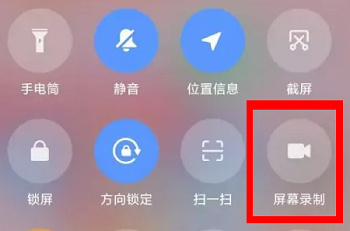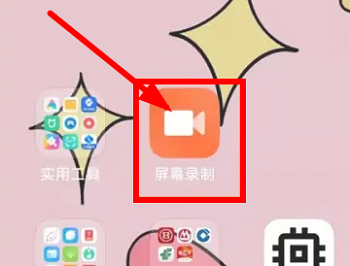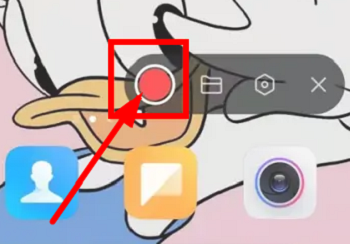How to record screen on Xiaomi Mi 14Ultra?
In today's information age, screen recording has become one of the essential skills for many people.Whether it is to record exciting moments in the game or to share operating skills with friends on social media, the screen recording function can meet our needs.As a high-profile flagship phone, Xiaomi Mi 14 Ultra also provides users with excellent screen recording functions.Next, we will introduce to you how to perform high-quality screen recording on Xiaomi 14Ultra.
How to record screen on Xiaomi Mi 14Ultra?
1. We slide out the control center from the top right side of the screen.
2. Slide out the control center and click Screen Recording.
3. Another method is to click Screen Recording in the Utilities folder on the mobile phone desktop.
4. Then we click the red button to record the screen.
Xiaomi Mi 14 Ultra provides a convenient and easy-to-use screen recording function, allowing us to easily record, share and review important moments.Whether you want to show off your gaming skills, or have needs in teaching and demonstration, Xiaomi Mi 14 Ultra can meet your expectations.
Related Wiki
-

How to restore iPhone16 to factory settings?
2024-08-06
-

When will Xiaomi ThePaper OS 2.0 be released?
2024-08-05
-

How to change wallpaper on Xiaomi MIX Fold4?
2024-07-29
-

How to cast screen on Xiaomi MIX Fold4?
2024-07-27
-

How to connect Xiaomi MIX Fold4 to TV?
2024-07-27
-

How to connect Xiaomi MIX Fold4 to the computer?
2024-07-27
-

How to add NFC campus card to Xiaomi MIX Fold4?
2024-07-27
-

How to set up NFC bus card on Xiaomi MIX Fold4?
2024-07-27
Hot Wiki
-

What is the screen resolution of one plus 9RT
2024-06-24
-

How to activate RedmiNote13
2024-06-24
-

vivo X80 dual core 80W flash charging time introduction
2024-06-24
-

How to restart oppo phone
2024-06-24
-

Redmi K50NFC Analog Access Card Tutorial
2024-06-24
-

How to split the screen into two apps on Xiaomi 14pro
2024-06-24
-

Is iQOO 8 All Netcom
2024-06-24
-

How to check the battery life of OPPO Find X7
2024-06-24
-

Introduction to iPhone 14 Series NFC Functions
2024-06-24
-

How to set fingerprint style on vivo Y100
2024-06-24