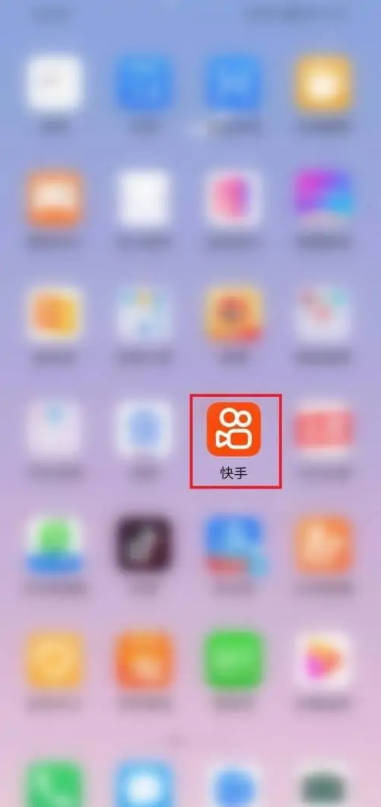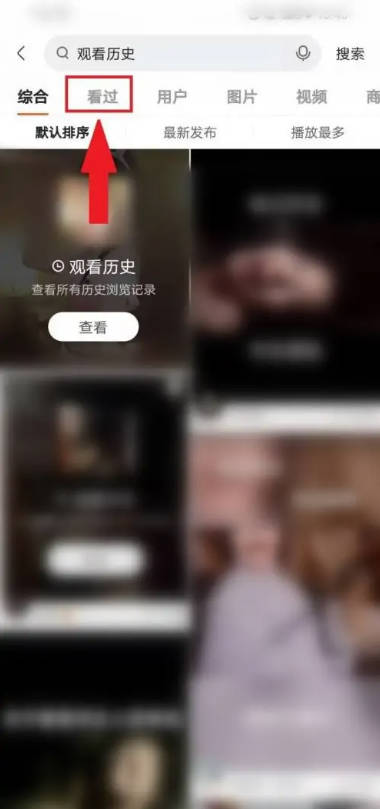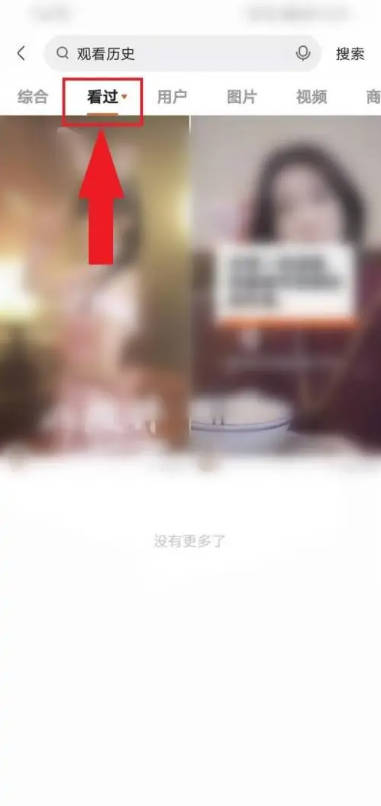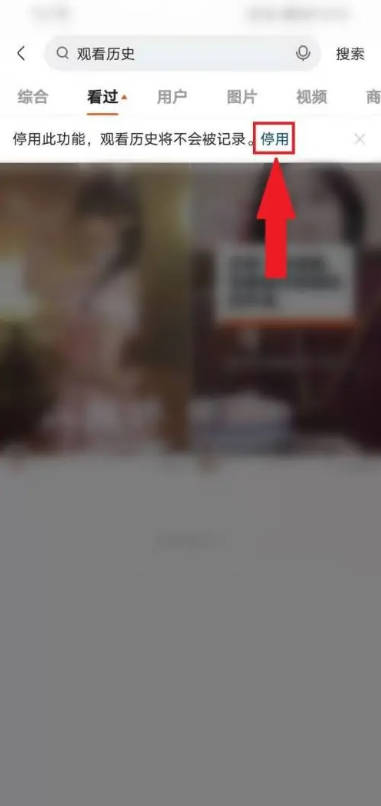How to turn off browsing history in Kuaishou?
In the process of using Kuaishou, we often browse various video contents, but sometimes we may want to turn off browsing history to protect personal privacy.Kuaishou provides easy ways to achieve this.Let’s take a look at how to turn off browsing history.
How to turn off browsing history in Kuaishou
1. Open Kuaishou APP.
2. Meet on the homepage and click the small magnifying glass in the upper right corner.
3. Click "Viewed" to view browsing history.
4. Click "Viewed" again.
5. A prompt to disable browsing history will pop up. Click "Disable" to turn off browsing history.
Turning off your browsing history is a simple and effective way to protect your privacy and prevent others from accessing your browsing history.Kuaishou allows users to clear their browsing history at any time by providing the option to clear browsing history.
Related Wiki
-

What sensor is the main camera of iPhone 16?
2024-08-13
-

What upgrades does iPhone 16 have?
2024-08-13
-

Does iPhone 16 have a mute switch?
2024-08-13
-

How about the battery life of iPhone 16?
2024-08-13
-

What is the peak brightness of the iPhone 16 screen?
2024-08-13
-

Does Huawei MatePad Pro 12.2-inch soft light version support satellite communication?
2024-08-12
-

What is the screen resolution of Huawei MatePad Pro 12.2-inch soft light version?
2024-08-12
-

How to close background programs on iPhone 16pro?
2024-08-12
Hot Wiki
-

What is the screen resolution of one plus 9RT
2024-06-24
-

How to activate RedmiNote13
2024-06-24
-

vivo X80 dual core 80W flash charging time introduction
2024-06-24
-

How to restart oppo phone
2024-06-24
-

Redmi K50NFC Analog Access Card Tutorial
2024-06-24
-

How to split the screen into two apps on Xiaomi 14pro
2024-06-24
-

Is iQOO 8 All Netcom
2024-06-24
-

How to check the battery life of OPPO Find X7
2024-06-24
-

Introduction to iPhone 14 Series NFC Functions
2024-06-24
-

How to set fingerprint style on vivo Y100
2024-06-24