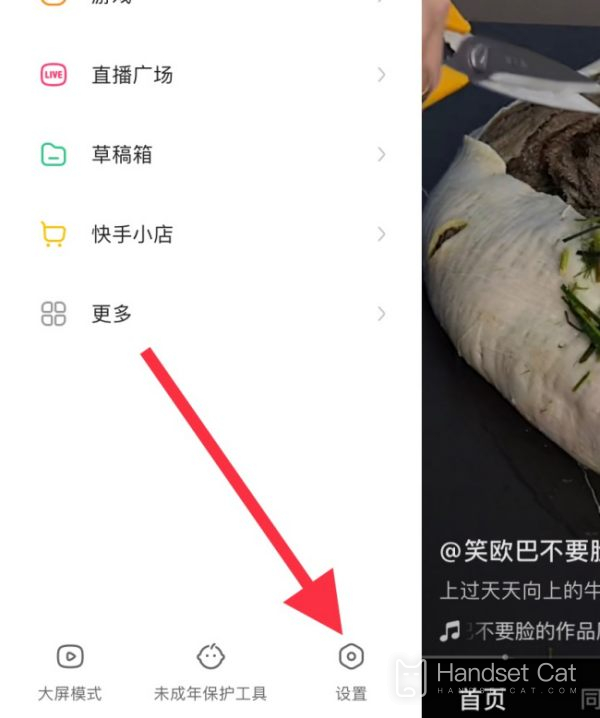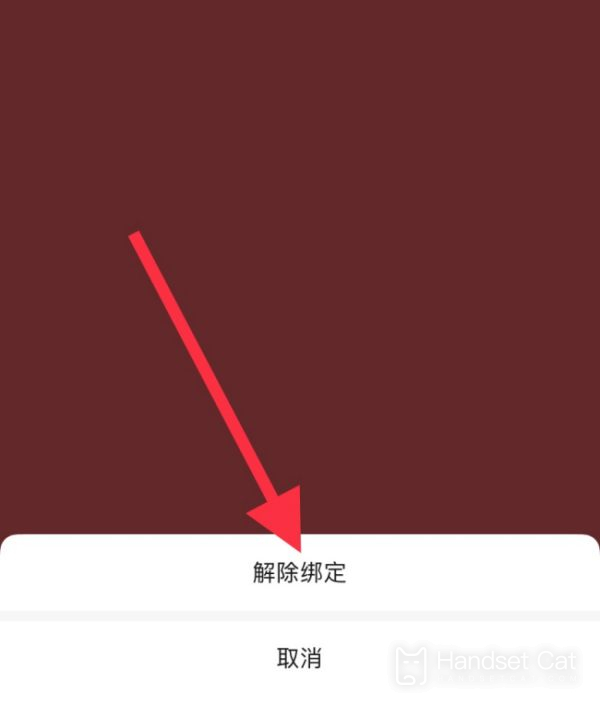How to close bank card payment in Kuaishou?
In the rapidly developing Internet era, mobile payment has become an indispensable part of people's lives.As one of the largest short video platforms in China, Kuaishou also provides convenient bank card payment methods.However, there may be times when we need to turn off card payments, whether for security reasons or for other reasons.So, here’s how to turn off bank card payment on Kuaishou.
How to close bank card payment in Kuaishou
1. Open the Kuaishou client.
2. After opening the client, click where the arrow in the upper left corner of the page points.
3. Click Settings in the lower right corner.
4. After clicking on the bank card, select the bank card to be unbound.
5. Click on the upper right corner of the page.
6. In the page box that pops up, click Unbind.
Turning off bank card payment on Kuaishou only requires a few simple steps, making your account safer without affecting your experience on Kuaishou.I hope that the introduction in this article can help you.If you have any other questions about using Kuaishou, please feel free to consult Kuaishou official customer service, and they will provide you with professional help and answers.I wish you a happy time on Kuaishou!
Related Wiki
-

What sensor is the main camera of iPhone 16?
2024-08-13
-

What upgrades does iPhone 16 have?
2024-08-13
-

Does iPhone 16 have a mute switch?
2024-08-13
-

How about the battery life of iPhone 16?
2024-08-13
-

What is the peak brightness of the iPhone 16 screen?
2024-08-13
-

Does Huawei MatePad Pro 12.2-inch soft light version support satellite communication?
2024-08-12
-

What is the screen resolution of Huawei MatePad Pro 12.2-inch soft light version?
2024-08-12
-

How to close background programs on iPhone 16pro?
2024-08-12
Hot Wiki
-

What is the screen resolution of one plus 9RT
2024-06-24
-

How to activate RedmiNote13
2024-06-24
-

vivo X80 dual core 80W flash charging time introduction
2024-06-24
-

How to restart oppo phone
2024-06-24
-

Redmi K50NFC Analog Access Card Tutorial
2024-06-24
-

How to split the screen into two apps on Xiaomi 14pro
2024-06-24
-

Is iQOO 8 All Netcom
2024-06-24
-

How to check the battery life of OPPO Find X7
2024-06-24
-

Introduction to iPhone 14 Series NFC Functions
2024-06-24
-

How to set fingerprint style on vivo Y100
2024-06-24