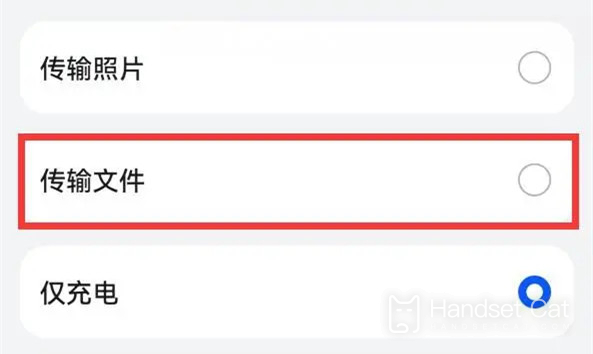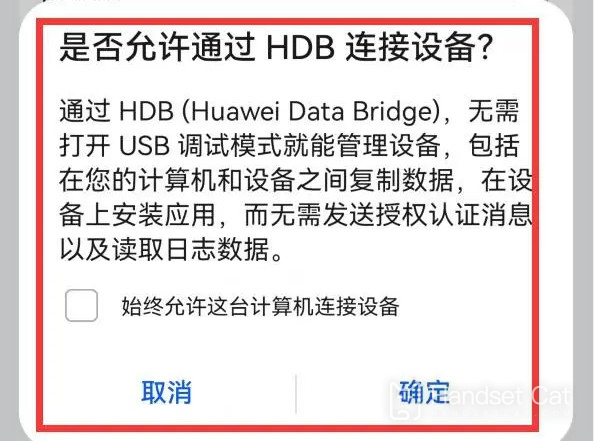How does Huawei Hongmeng HarmonyOS return to Android
Not all Huawei mobile phones are based on the Hongmeng system, but most users choose to update the Hongmeng system after the introduction of the Hongmeng system. As a domestic system, Hongmeng system is quite different from Android system. Many users are not used to it and want to return Hongmeng system to Android system. How does Huawei Hongmeng Harmony OS return to Android? Let us have a detailed understanding.
How does Huawei Hongmeng HarmonyOS return to Android EMUI? How Hongmeng HarmonyOS returns to Android
First, open the latest version of Huawei Mobile Assistant for computer installation. After connecting Huawei Hongmeng mobile phone to the computer, the phone will pop up a connection prompt and select [Transfer File].
Then, the pop-up window "Allow to connect devices through HDB" will appear on the phone, and click [OK].
Then, the phone will pop up the corresponding verification code. Please enter [Verification Code] on the computer interface to connect.
After the connection between the mobile phone and the computer is successful, as shown in the figure, click [System Update] below.
Then, the page will show that the current system is Huawei Hongmeng 2.0, and click [Switch to Other Version].
Then, you can see a system version on the phone in the [earlier version] interface. For example, here is the EMUI system 11.0.0.155.
As shown in the figure, after clicking [Restore], the software will automatically download the previous version of the EMUI system. After downloading, the rollback system will be automatically installed.
Note: During this period, the mobile phone needs to be restarted several times. Wait patiently until the installation is completed.
The above is a detailed tutorial on how Huawei Hongmeng HarmonyOS returns to Android. The whole process is tedious, requiring mobile phones, computers and Huawei mobile assistants. However, this method is only applicable to users who are originally Android users. If Hongmeng system is the first one, it cannot be returned to Android system.
Related Wiki
-

What sensor is the main camera of iPhone 16?
2024-08-13
-

What upgrades does iPhone 16 have?
2024-08-13
-

Does iPhone 16 have a mute switch?
2024-08-13
-

How about the battery life of iPhone 16?
2024-08-13
-

What is the peak brightness of the iPhone 16 screen?
2024-08-13
-

Does Huawei MatePad Pro 12.2-inch soft light version support satellite communication?
2024-08-12
-

What is the screen resolution of Huawei MatePad Pro 12.2-inch soft light version?
2024-08-12
-

How to close background programs on iPhone 16pro?
2024-08-12
Hot Wiki
-

What is the screen resolution of one plus 9RT
2024-06-24
-

How to activate RedmiNote13
2024-06-24
-

vivo X80 dual core 80W flash charging time introduction
2024-06-24
-

How to restart oppo phone
2024-06-24
-

Redmi K50NFC Analog Access Card Tutorial
2024-06-24
-

How to split the screen into two apps on Xiaomi 14pro
2024-06-24
-

Is iQOO 8 All Netcom
2024-06-24
-

How to check the battery life of OPPO Find X7
2024-06-24
-

Introduction to iPhone 14 Series NFC Functions
2024-06-24
-

How to set fingerprint style on vivo Y100
2024-06-24