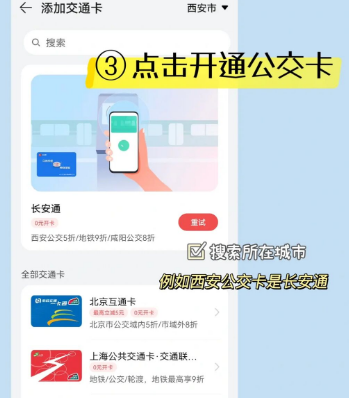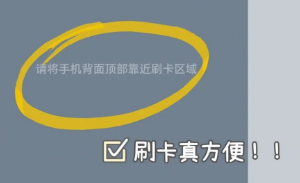How to set NFC bus card for HONOR X30 MAx
HONOR X30 MAx, as one of the few middle end models under Glory, which mainly focuses on large screens, not only has a 7.09 inch large eye protection water drop screen, but also supports the use of NFC functions. Both the access card and the bus card can be copied, so that you can take buses around the country just by brushing your mobile phone. This small edition brings you the relevant courses of HONOR X30 MAx on setting NFC bus cards.
Can the NFC of HONOR X30 MAx brush the bus? HONOR X30 MAxNFC bus card setting tutorial
1. Open wallet
2. Select Add Traffic Card
3. Select your local transportation card
4. Swipe card to get on
As long as you find the bus card corresponding to your area on the HONOR X30 MAx, you can use your mobile phone to swipe the card to get on and off the bus. Not only that, you can also recharge the amount with one button on your mobile phone, which is convenient for you and can effectively prevent the loss of the bus card.
Related Wiki
-

How to set up WeChat video beauty on Honor X60i?
2024-08-12
-

How to set wallpaper theme on Honor MagicVs3?
2024-08-11
-

How to set the lock screen time style on Honor MagicVs3?
2024-08-11
-

How to set student mode on Honor MagicVs3?
2024-08-11
-

How to switch network mode on Honor MagicVs3?
2024-08-11
-

How to set traffic limit on Honor MagicVs3?
2024-08-11
-

How to set traffic display on Honor MagicVs3?
2024-08-11
-

How to set the icon size in Honor MagicVs3?
2024-08-11
Hot Wiki
-

What is the screen resolution of one plus 9RT
2024-06-24
-

How to activate RedmiNote13
2024-06-24
-

vivo X80 dual core 80W flash charging time introduction
2024-06-24
-

How to restart oppo phone
2024-06-24
-

Redmi K50NFC Analog Access Card Tutorial
2024-06-24
-

How to split the screen into two apps on Xiaomi 14pro
2024-06-24
-

Is iQOO 8 All Netcom
2024-06-24
-

How to check the battery life of OPPO Find X7
2024-06-24
-

Introduction to iPhone 14 Series NFC Functions
2024-06-24
-

How to set fingerprint style on vivo Y100
2024-06-24