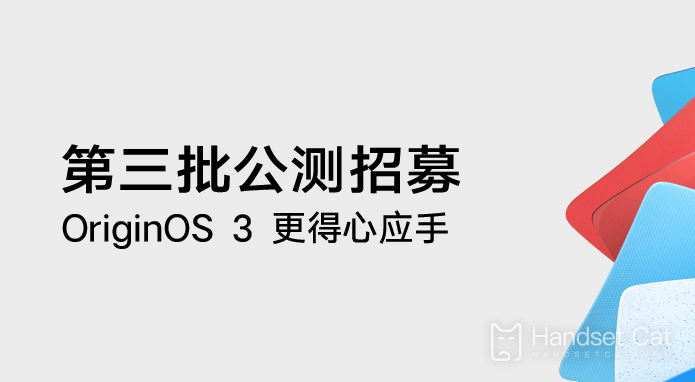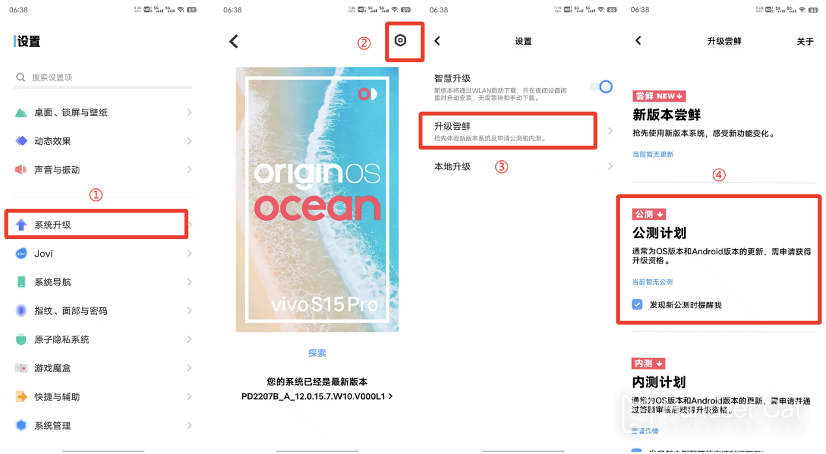Introduction to the registration method of the third batch of public beta of the Vivo mobile phone OriginOS 3
Today's new mobile phones are equipped with powerful processors, which makes many small partners ignore the mobile phone system, and many users have many questions about the system version of the Vivo mobile phone. Today's small editor will bring you the introduction of the third batch of public beta name reporting methods of the Vivo mobile phone OriginOS 3. The list of the third batch of public beta plans has come out recently. Let's have a look.
Introduction to the registration method of the third batch of the public beta of Vivo Mobile OriginOS 3
1. First upgrade the current mobile software version to the specified or updated version. Upgrade method: mobile desktop -- settings -- system upgrade -- complete the upgrade according to the prompt.
2. The official Vivo community on the mobile APP sideClick hereto go directly to the registration page and apply according to the prompts
Or click "Settings - System upgrade - Settings button in the upper right corner - Upgrade and taste - Public beta plan - View details", and then apply according to the prompts.
The specific path is shown below:
The above is the introduction of the registration method for the third batch of public beta of Vivo Mobile OriginOS 3. If your mobile phone model is on the list, you can follow the steps above. It is still relatively simple. I hope this article can help those in need.
Related News
-

How to activate earthquake warning on vivo mobile phone
2024-09-19
-

How to check battery health on vivo phone
2024-09-18
-

Why is the game not opening in full screen on vivo phone?
2024-09-09
-

How to replace vivo phone screen for free
2024-09-09
-

How to make desktop icons bigger on vivo phone
2024-09-09
-

What’s the matter with screen smearing on the new vivox100s mobile phone?
2024-09-09
-

How to restore photo album if vivo phone is formatted
2024-09-05
-

How to downgrade the system of vivo mobile phone
2024-09-05
Hot News
-

Which one has the faster power outage, iOS 17 or iOS 16.3?
2024-06-24
-

The thanksgiving season of Xiaomi 816 is coming, and 30 new products will be released soon!
2024-06-24
-

Is it recommended to update iOS 17.1.2 for iPhone12Pro?
2024-06-24
-

AnTuTu’s price/performance ranking of mobile phones priced between 2000 and 2999 yuan in November 2023, Nubia’s new phone topped the list!
2024-06-24
-

Introduction to iPhone 14 Pro System
2024-06-24
-

Should iPhone 14pro be upgraded to iOS 16.7.4?
2024-06-25
-

Summary of Honor MagicOS 8.0 public beta models, including many old models
2024-06-26
-

Which one is better, Samsung Exynos 2400 or Samsung Exynos 2200?
2024-06-27
-

Apple will launch Ask Apple activity! One to one communication with experts can be realized
2022-10-12
-

iQOO Z9 Turbo officially launched on the Internet, will use Snapdragon 8s Gen3 chip and is expected to be released in April
2024-06-27