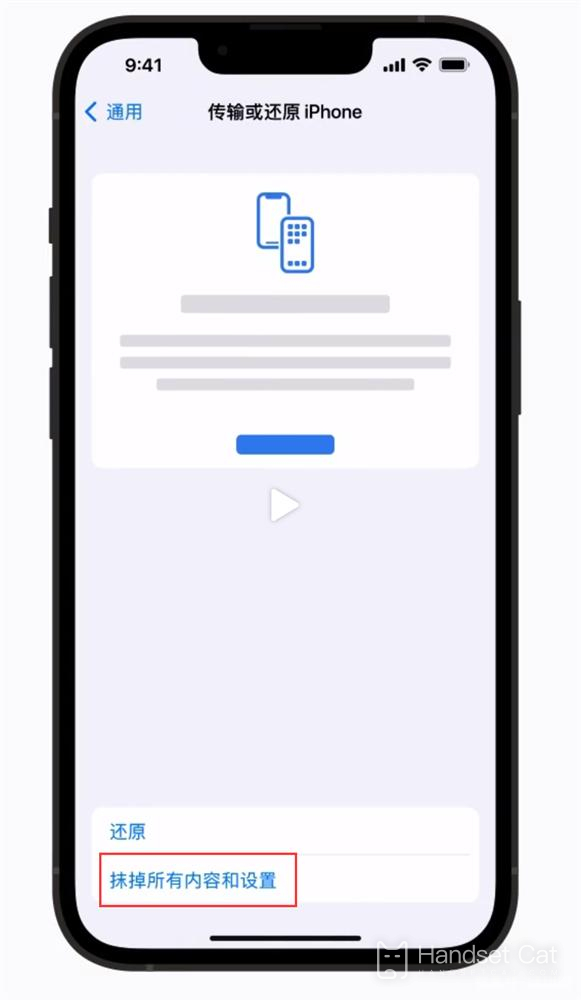How does iphone14plus erase all content
Some children regret buying the iPhone 14plus and want to transfer the iPhone 14plus to their relatives and families. At this time, don't forget to erase all the information before transferring it to others. What the editor brings to you this time is an introduction to how to clear the content of the iphone14plus. I believe many of you are curious. I have compiled the relevant introduction for you below, and I hope it can help you!
How does the iPhone 14 erase all content? How to clear content on iPhone 14:
Before you start:
1. Ensure that important data has been backed up, and confirm the integrity of backup files. You can back up data through the full backup function of the Aisi Assistant.
2. It is not recommended to erase data on jailbroken devices. Problems may occur, which may lead to white apples.
3. The operation of erasing device data is irreversible, and will clear all data in iPhone. Please confirm that there is a need before you operate.
You can erase device data in the following three ways:
1. Erase data directly on iPhone
If your iPhone can be turned on or used normally, you can open iPhone Settings - Universal - Restore (Transfer or Restore iPhone), and click "Erase All Contents and Settings" to erase the data.
When you confirm to erase the data, iPhone will prompt you to enter a password, that is, the lock screen password; In newer systems, you may need to enter your Apple ID account password to turn off the Find and Activate Lock. Please follow the prompts and wait until the iPhone is erased.
2. Erase device data through iCloud lookup
If your iPhone is not around or cannot be used normally, you can use iCloud Search to erase the device data. The premise is that you have previously logged in to Apple ID on iPhone and enabled the "Find" function.
On the computer or any device, use your Apple ID to log in to the official Apple iCloud website, and then click the "Find My iPhone" function icon on the page.
In the "All Devices" at the top of the page, select your iPhone. After confirming that you need to erase your iPhone, click "Erase iPhone" to operate according to the prompt.
After you erase all the content and settings and restart iPhone, the Settings Assistant will provide two options: set iPhone as a new iPhone, or restore iPhone from iCloud cloud backup or iTunes backup. If you want to erase all the content, remember to choose to set iPhone as the new iPhone! Otherwise, it will be very awkward to recover.
Related Wiki
-

What sensor is the main camera of iPhone 16?
2024-08-13
-

What upgrades does iPhone 16 have?
2024-08-13
-

Does iPhone 16 have a mute switch?
2024-08-13
-

How about the battery life of iPhone 16?
2024-08-13
-

What is the peak brightness of the iPhone 16 screen?
2024-08-13
-

How to close background programs on iPhone 16pro?
2024-08-12
-

How to set up access control card on iPhone16pro?
2024-08-12
-

Does iPhone 16 Pro Max support telephoto and macro?
2024-08-12
Hot Wiki
-

What is the screen resolution of one plus 9RT
2024-06-24
-

How to activate RedmiNote13
2024-06-24
-

vivo X80 dual core 80W flash charging time introduction
2024-06-24
-

How to restart oppo phone
2024-06-24
-

Redmi K50NFC Analog Access Card Tutorial
2024-06-24
-

How to split the screen into two apps on Xiaomi 14pro
2024-06-24
-

Is iQOO 8 All Netcom
2024-06-24
-

How to check the battery life of OPPO Find X7
2024-06-24
-

Introduction to iPhone 14 Series NFC Functions
2024-06-24
-

How to set fingerprint style on vivo Y100
2024-06-24