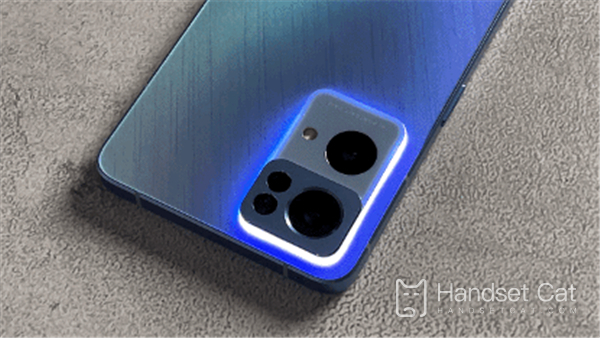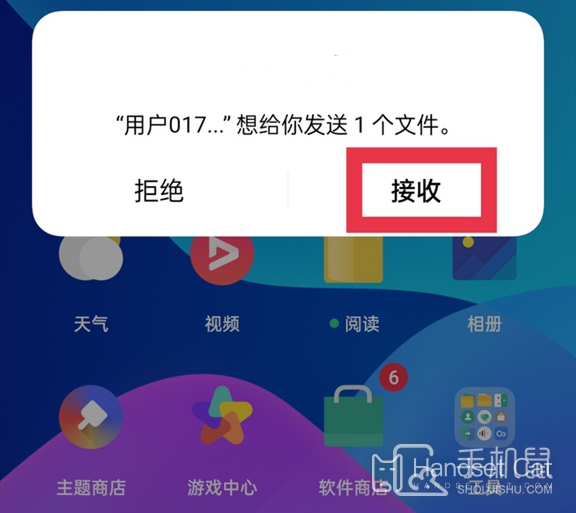OPPO Reno8 Pro+Encryption Delivery Usage
The OPPO Reno8 Pro+mobile phone was welcomed by many users at the beginning of its listing. Its encryption transmission function is an encryption information technology, which is used for secure data transmission with high confidentiality. How to use the encryption transmission of OPPO Reno8 Pro+mobile phone? Next, I will introduce the use of this function in detail.
How to use OPPO Reno8 Pro+encryption transmission
1. The sending and receiving parties pull down the control center to enable the mutual transmission function;
2. Open the file to be shared, click Send - Use mutual file sharing - click the receiver's avatar;
3. The receiver clicks the pop-up window to receive;
4. You can view the pictures in the album, or click File Management - Mobile Storage - Download share to view the corresponding files.
As a high-end model of OPPO, OPPO Reno8 Pro+'s encryption and transmission function is convenient to use. It does not cause the use method to become cumbersome due to the improvement of security performance. Xiaobian will always look for solutions to mobile phone problems here. Please pay more attention.
Related Wiki
-

How to take live photos with OPPO Reno 12?
2024-08-11
-

Does OPPO Reno 12 support wireless charging?
2024-08-11
-

How to set up wireless calls on OPPO Reno 12?
2024-08-11
-

How to eliminate passers-by in OPPO Reno 12?
2024-08-09
-

What is the use of OPPO Reno 12 wireless calling?
2024-08-09
-

Does OPPO Reno 12 support AI elimination function?
2024-08-09
-

What kind of fingerprint unlocking is used on OPPO Reno 12?
2024-08-09
-

What sensor is the main camera of OPPO Reno 12?
2024-08-09
Hot Wiki
-

What is the screen resolution of one plus 9RT
2024-06-24
-

How to activate RedmiNote13
2024-06-24
-

vivo X80 dual core 80W flash charging time introduction
2024-06-24
-

How to restart oppo phone
2024-06-24
-

Redmi K50NFC Analog Access Card Tutorial
2024-06-24
-

How to split the screen into two apps on Xiaomi 14pro
2024-06-24
-

Is iQOO 8 All Netcom
2024-06-24
-

How to check the battery life of OPPO Find X7
2024-06-24
-

Introduction to iPhone 14 Series NFC Functions
2024-06-24
-

How to set fingerprint style on vivo Y100
2024-06-24