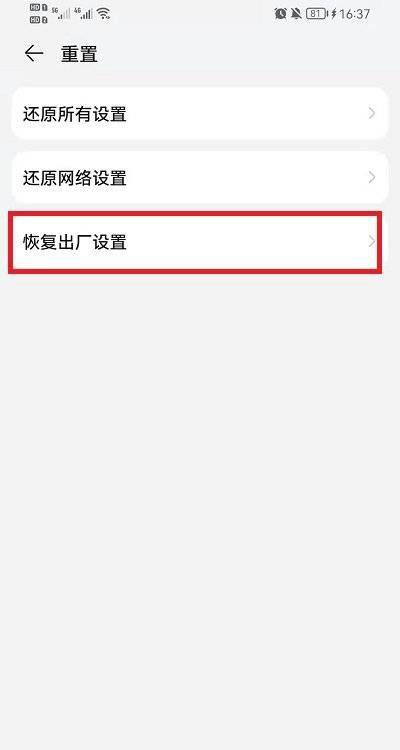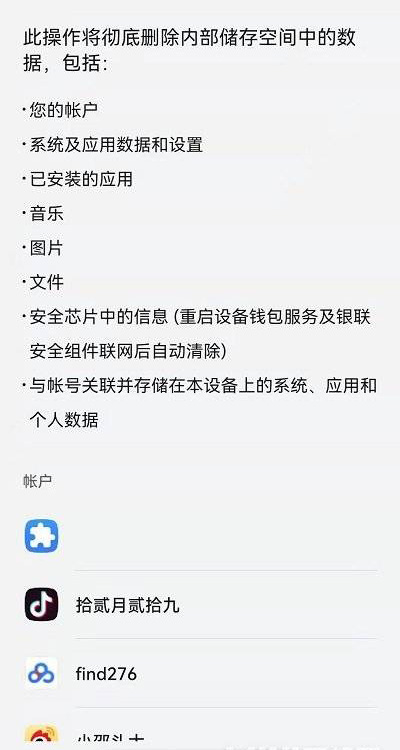Glory Play6T Factory Settings Restoration Tutorial
When many people encounter a large amount of data that is difficult to clear in the process of using smart phones, they will perform one-time forced deletion by restoring the factory settings, and at the same time restore the phone to the status when they just bought it, so that the performance of the phone has a certain recovery. How to restore the factory settings on Rongyao Play6T? This time, the editor organized the corresponding articles to answer the questions.
How does Glory Play6T restore factory settings? Glory Play6T factory reset tutorial
1. Open the phone to find the setting function, then find [System and Update] in the setting function, and then enter it.
2. In this function interface, we need to find the [Reset] function and enter it.
3. Then you can see [Restore Factory Settings] in the reset interface.
4. Finally, in the factory reset function interface, we need to make sure that there is nothing to keep, and then slide to the bottom, you will see the [Reset Phone] button, and then click Reset Phone.
The above is the specific content of the Glory Play6T factory settings recovery tutorial. Once the recovery is officially started, the data will be deleted indiscriminately. Therefore, users should backup important data in advance, so that they can directly import and use it after the recovery is completed.
Related Wiki
-

How to set up WeChat video beauty on Honor X60i?
2024-08-12
-

How to set wallpaper theme on Honor MagicVs3?
2024-08-11
-

How to set the lock screen time style on Honor MagicVs3?
2024-08-11
-

How to set student mode on Honor MagicVs3?
2024-08-11
-

How to switch network mode on Honor MagicVs3?
2024-08-11
-

How to set traffic limit on Honor MagicVs3?
2024-08-11
-

How to set traffic display on Honor MagicVs3?
2024-08-11
-

How to set the icon size in Honor MagicVs3?
2024-08-11
Hot Wiki
-

What is the screen resolution of one plus 9RT
2024-06-24
-

How to activate RedmiNote13
2024-06-24
-

vivo X80 dual core 80W flash charging time introduction
2024-06-24
-

How to restart oppo phone
2024-06-24
-

Redmi K50NFC Analog Access Card Tutorial
2024-06-24
-

How to split the screen into two apps on Xiaomi 14pro
2024-06-24
-

Is iQOO 8 All Netcom
2024-06-24
-

How to check the battery life of OPPO Find X7
2024-06-24
-

Introduction to iPhone 14 Series NFC Functions
2024-06-24
-

How to set fingerprint style on vivo Y100
2024-06-24