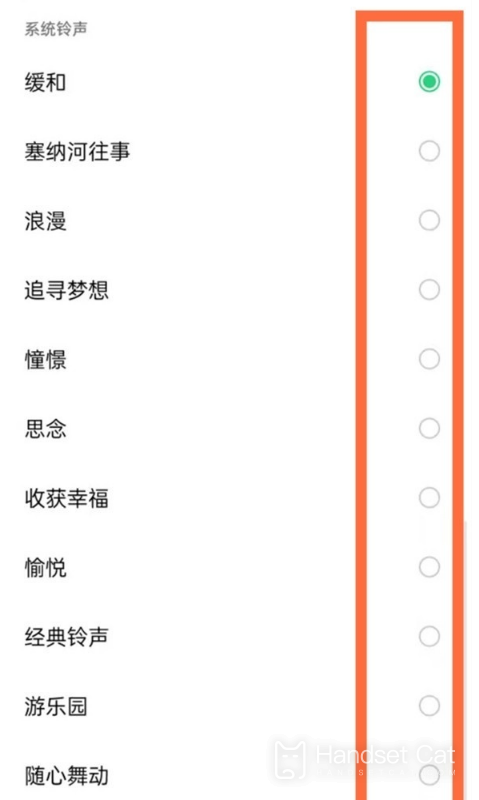OPPO A97 Ring Tone Setting Tutorial
In the past, mobile phones only had a few sounds that came with them when they came out, but now users can freely set their mobile phone ringtones so that you can enjoy a variety of alert tones. Here's a little compilation to show you how OPPOA97 can customize the ringtones. If you don't know, don't miss it.
OPPO A97 Ringing Tone Setting Tutorial
1. Click [Sound and Vibration] in the phone settings.
2. Click the [Phone Ringing Tone] option, check a suitable phone ringing tone, and then return to successfully set.
You can also click [Select from File] under the customization options, and select it as a ring tone from the song saving folder.
The OPPO A97 phone is very simple in ring tone setting, and no matter what kind of song it is, it can be set as its own personalized ring tone, with more detailed division of different sound effects such as phone ring tone, SMS ring tone, email prompt, etc.

OPPO A97
2099¥
- 12GB+256GB extra large dual storage
- 5000mAh super large battery
- 6nm dual mode 5G chip
Related Wiki
-

How to take live photos with OPPO Reno 12?
2024-08-11
-

Does OPPO Reno 12 support wireless charging?
2024-08-11
-

How to set up wireless calls on OPPO Reno 12?
2024-08-11
-

How to eliminate passers-by in OPPO Reno 12?
2024-08-09
-

What is the use of OPPO Reno 12 wireless calling?
2024-08-09
-

Does OPPO Reno 12 support AI elimination function?
2024-08-09
-

What kind of fingerprint unlocking is used on OPPO Reno 12?
2024-08-09
-

What sensor is the main camera of OPPO Reno 12?
2024-08-09
Hot Wiki
-

What is the screen resolution of one plus 9RT
2024-06-24
-

How to activate RedmiNote13
2024-06-24
-

vivo X80 dual core 80W flash charging time introduction
2024-06-24
-

How to restart oppo phone
2024-06-24
-

Redmi K50NFC Analog Access Card Tutorial
2024-06-24
-

How to split the screen into two apps on Xiaomi 14pro
2024-06-24
-

Is iQOO 8 All Netcom
2024-06-24
-

How to check the battery life of OPPO Find X7
2024-06-24
-

Introduction to iPhone 14 Series NFC Functions
2024-06-24
-

How to set fingerprint style on vivo Y100
2024-06-24