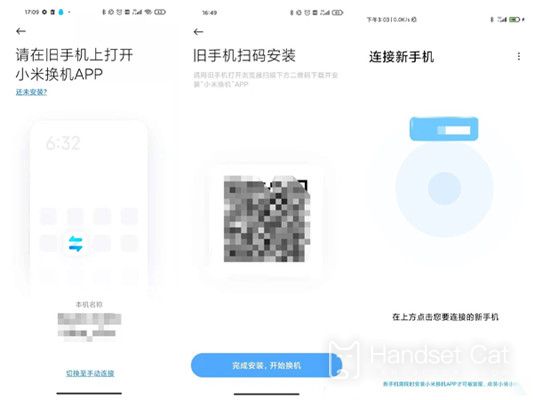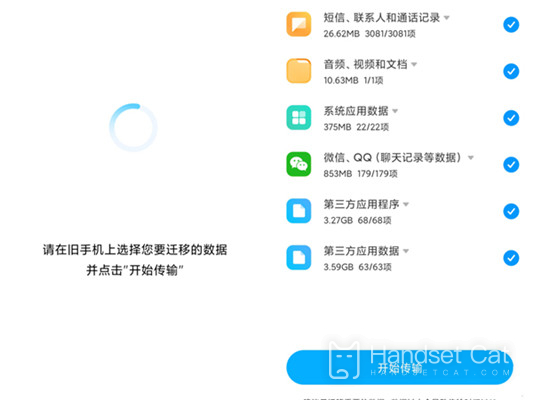Black Shark 5 Replacement Course
Black Shark 5 is the fifth generation game mobile phone of Black Shark. As a standard model, Black Shark 5 uses Snapdragon 870 processor, with 144Hz refresh rate and 1080p resolution screen, 4650 mA battery and 120w flash charge, bringing the best experience to users. This is also the first choice of many game players, but the most troublesome thing to buy a new mobile phone is to change the phone. Xiao Bian has brought the BlackShark 5 quick change tutorial. It only takes a few simple steps to complete the data transfer on the old mobile phone.
How to change the plane of Black Shark 5? How to change Black Shark 5
Because the system used by Black Shark 5 is basically the same as the MIUI, you can use the Xiaomi Change APP.
Step 1: First, we open Xiaomi's phone changing app, select [I am a new phone] on the new phone, and select [I am an old phone] on the old phone.
Step 2: Then select the old phone replacement version.
Step 3: If the old phone is a Xiaomi phone, open the Xiaomi exchange app. If it is Android and Apple, scan the code to install the Xiaomi exchange app. Open the Xiaomi exchange app on the old phone and connect the phone.
Step 4: Finally, we select the data to be transferred from the old mobile phone and click Start Transfer.
Black Shark 5 mainly depends on Xiaomi's APP, which supports the connection of mobile phones of different brands. Users can only choose to transfer some important data when changing phones, which can reduce the time required for changing phones. It should be noted that the connection cannot be disconnected during use, which may cause data loss.
Related Wiki
-

How to restore iPhone16 to factory settings?
2024-08-06
-

When will Xiaomi ThePaper OS 2.0 be released?
2024-08-05
-

How to change wallpaper on Xiaomi MIX Fold4?
2024-07-29
-

How to cast screen on Xiaomi MIX Fold4?
2024-07-27
-

How to connect Xiaomi MIX Fold4 to TV?
2024-07-27
-

How to connect Xiaomi MIX Fold4 to the computer?
2024-07-27
-

How to add NFC campus card to Xiaomi MIX Fold4?
2024-07-27
-

How to set up NFC bus card on Xiaomi MIX Fold4?
2024-07-27
Hot Wiki
-

What is the screen resolution of one plus 9RT
2024-06-24
-

How to activate RedmiNote13
2024-06-24
-

vivo X80 dual core 80W flash charging time introduction
2024-06-24
-

How to restart oppo phone
2024-06-24
-

Redmi K50NFC Analog Access Card Tutorial
2024-06-24
-

How to split the screen into two apps on Xiaomi 14pro
2024-06-24
-

Is iQOO 8 All Netcom
2024-06-24
-

How to check the battery life of OPPO Find X7
2024-06-24
-

Introduction to iPhone 14 Series NFC Functions
2024-06-24
-

How to set fingerprint style on vivo Y100
2024-06-24