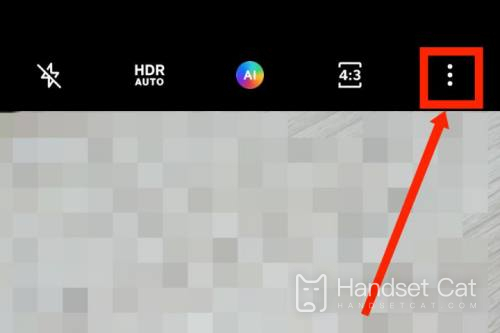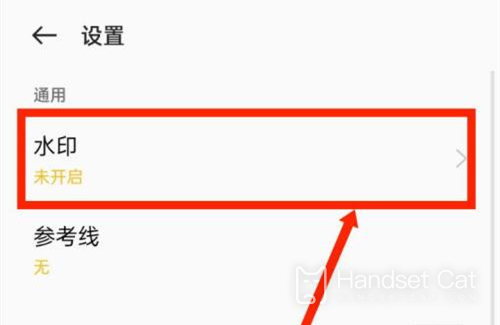How does OPPO Reno8 pro add a photo watermark
In recent years, people have paid more and more attention to their privacy and security. In order to meet the needs of users, OPPO Reno8 Pro mobile phones are equipped with a function such as photo watermarking, which can automatically add watermarks to photos taken. I believe many users will like this function. Then I will introduce how to add photo watermarks to OPPO Reno8 Pro mobile phones.
How does OPPO Reno8 Pro add a photo watermark
1. Open the "Camera" icon on the desktop;
2. Click the setting icon in the upper right corner;
3. Select Watermark to turn it on.
How about adding a photo watermark to the OPPO Reno8 Pro phone? Users can choose or design the watermark style, and then select to enable the watermark in the camera settings. That's all for today's introduction. See you next time.
Related Wiki
-

How to take live photos with OPPO Reno 12?
2024-08-11
-

Does OPPO Reno 12 support wireless charging?
2024-08-11
-

How to set up wireless calls on OPPO Reno 12?
2024-08-11
-

How to eliminate passers-by in OPPO Reno 12?
2024-08-09
-

What is the use of OPPO Reno 12 wireless calling?
2024-08-09
-

Does OPPO Reno 12 support AI elimination function?
2024-08-09
-

What kind of fingerprint unlocking is used on OPPO Reno 12?
2024-08-09
-

What sensor is the main camera of OPPO Reno 12?
2024-08-09
Hot Wiki
-

What is the screen resolution of one plus 9RT
2024-06-24
-

How to activate RedmiNote13
2024-06-24
-

vivo X80 dual core 80W flash charging time introduction
2024-06-24
-

How to restart oppo phone
2024-06-24
-

Redmi K50NFC Analog Access Card Tutorial
2024-06-24
-

How to split the screen into two apps on Xiaomi 14pro
2024-06-24
-

Is iQOO 8 All Netcom
2024-06-24
-

How to check the battery life of OPPO Find X7
2024-06-24
-

Introduction to iPhone 14 Series NFC Functions
2024-06-24
-

How to set fingerprint style on vivo Y100
2024-06-24