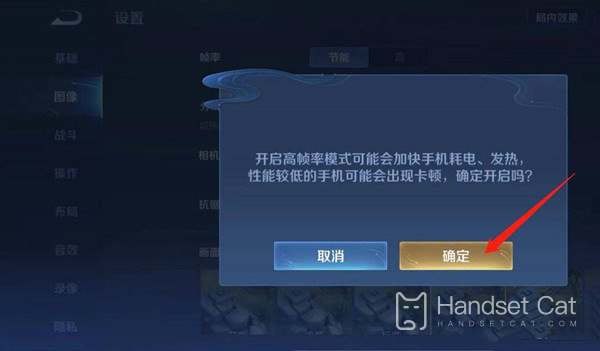How to open the iPhone 14 Pro Max 120 frame glory
King Glory has many loyal fans, which can be said to be the most popular mobile game in China. In September last year, in order to improve users' game experience, King Glory officially launched a new 120 frame extremely high frame rate mode, but it did not adapt to Apple models. Recently, King Glory officially announced that it will open 120 frame mode of some Apple models, among which the iPhone 14 Pro Max is the most likely model. How do I open 120 frames of iPhone 14 Pro Max King Glory?
How to open 120 frames of iPhone 14 promax King Glory? How to open 120 frames of iPhone14promax King Glory
1. Enter the King's Glory Game Hall and click the setting button at the upper right corner
2. Open the setting page and click the image function on the left
3. Find the frame rate and set the energy saving to high. The maximum frame rate is 120
4. Click OK when the side effect prompt of high frame rate mode pops up
The above is all about how to open 120 frames of the iPhone 14 Pro Max King Glory. However, the 120 frame mode of Apple has not been officially opened yet, and it is estimated that it will not be updated until the beginning of the new season. Don't worry, everyone. I believe that the official will release a follow-up announcement in a few days.
Related Wiki
-

What sensor is the main camera of iPhone 16?
2024-08-13
-

What upgrades does iPhone 16 have?
2024-08-13
-

Does iPhone 16 have a mute switch?
2024-08-13
-

How about the battery life of iPhone 16?
2024-08-13
-

What is the peak brightness of the iPhone 16 screen?
2024-08-13
-

How to close background programs on iPhone 16pro?
2024-08-12
-

How to set up access control card on iPhone16pro?
2024-08-12
-

Does iPhone 16 Pro Max support telephoto and macro?
2024-08-12
Hot Wiki
-

What is the screen resolution of one plus 9RT
2024-06-24
-

How to activate RedmiNote13
2024-06-24
-

vivo X80 dual core 80W flash charging time introduction
2024-06-24
-

How to restart oppo phone
2024-06-24
-

Redmi K50NFC Analog Access Card Tutorial
2024-06-24
-

How to split the screen into two apps on Xiaomi 14pro
2024-06-24
-

Is iQOO 8 All Netcom
2024-06-24
-

How to check the battery life of OPPO Find X7
2024-06-24
-

Introduction to iPhone 14 Series NFC Functions
2024-06-24
-

How to set fingerprint style on vivo Y100
2024-06-24