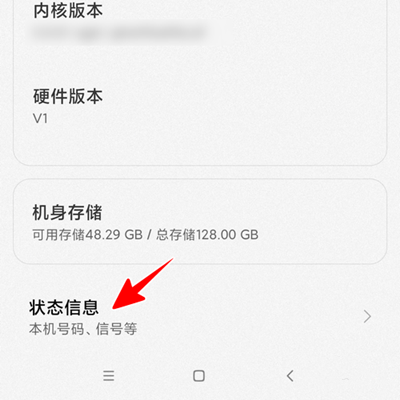How does Black Shark 5 look at this phone number
Mobile phone numbers are not often used now, because most apps support WeChat one click login, and people now need social software such as WeChat and QQ to socialize, which may cause people to forget their mobile phone numbers if they don't use them for too long. In fact, it is also very simple to find the phone number first. In addition to calling friends, you can also quickly query the phone number. Xiao Bian has brought a tutorial of Black Shark 5 to query the phone number.
How can Black Shark 5 view the phone number? Where is the number of Black Shark 5
1. Click on the mobile desktop to open "Settings".
2. Click My Device.
3. Click "All parameters".
4. Click "Status Information".
5. At this time, we can see the phone number of this machine.
Black Shark 5 supports the user to view the number of the SIM card manually. If the SIM card cannot be displayed when it is inserted, the SIM card may be inserted in the wrong location or damaged and cannot be read. The user can remove the SIM card slot and insert the card again. If the SIM card still cannot be displayed, the SIM card may be damaged.
Related Wiki
-

How to restore iPhone16 to factory settings?
2024-08-06
-

When will Xiaomi ThePaper OS 2.0 be released?
2024-08-05
-

How to change wallpaper on Xiaomi MIX Fold4?
2024-07-29
-

How to cast screen on Xiaomi MIX Fold4?
2024-07-27
-

How to connect Xiaomi MIX Fold4 to TV?
2024-07-27
-

How to connect Xiaomi MIX Fold4 to the computer?
2024-07-27
-

How to add NFC campus card to Xiaomi MIX Fold4?
2024-07-27
-

How to set up NFC bus card on Xiaomi MIX Fold4?
2024-07-27
Hot Wiki
-

What is the screen resolution of one plus 9RT
2024-06-24
-

How to activate RedmiNote13
2024-06-24
-

vivo X80 dual core 80W flash charging time introduction
2024-06-24
-

How to restart oppo phone
2024-06-24
-

Redmi K50NFC Analog Access Card Tutorial
2024-06-24
-

How to split the screen into two apps on Xiaomi 14pro
2024-06-24
-

Is iQOO 8 All Netcom
2024-06-24
-

How to check the battery life of OPPO Find X7
2024-06-24
-

Introduction to iPhone 14 Series NFC Functions
2024-06-24
-

How to set fingerprint style on vivo Y100
2024-06-24