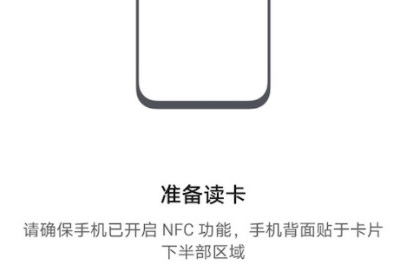How to set the access card for HONOR Magic4 Pro Plus?
Previously, the editor has introduced the NFC function of Glory Magic 4, which is the best version of Glory Magic 4. I believe you also have some understanding. Today, the editor brings you the setting of the most important access card function, which allows you to easily enter the access card into your mobile phone.
HONOR Magic4 Pro Plus NFC Access Control Setting Tutorial
Enter the wallet app of Glory mobile phone and click to enter the card bag function.
Click the plus sign in the upper right corner, and then select the access card.
Then select the simulated physical access card.
Put the access card on the back of the phone, and the system will automatically read and copy the access card.
After the copy is successful, the new simulated access card will be displayed on the interface.
The above is about the function setting of the access control card of Glory magic4. With the operation of the picture, I believe you can quickly enter your own access control card into your mobile phone, which will be more convenient to use. You can open the door after scanning your mobile phone.
Related Wiki
-

How to set up WeChat video beauty on Honor X60i?
2024-08-12
-

How to set wallpaper theme on Honor MagicVs3?
2024-08-11
-

How to set the lock screen time style on Honor MagicVs3?
2024-08-11
-

How to set student mode on Honor MagicVs3?
2024-08-11
-

How to switch network mode on Honor MagicVs3?
2024-08-11
-

How to set traffic limit on Honor MagicVs3?
2024-08-11
-

How to set traffic display on Honor MagicVs3?
2024-08-11
-

How to set the icon size in Honor MagicVs3?
2024-08-11
Hot Wiki
-

What is the screen resolution of one plus 9RT
2024-06-24
-

How to activate RedmiNote13
2024-06-24
-

vivo X80 dual core 80W flash charging time introduction
2024-06-24
-

How to restart oppo phone
2024-06-24
-

Redmi K50NFC Analog Access Card Tutorial
2024-06-24
-

How to split the screen into two apps on Xiaomi 14pro
2024-06-24
-

Is iQOO 8 All Netcom
2024-06-24
-

How to check the battery life of OPPO Find X7
2024-06-24
-

Introduction to iPhone 14 Series NFC Functions
2024-06-24
-

How to set fingerprint style on vivo Y100
2024-06-24