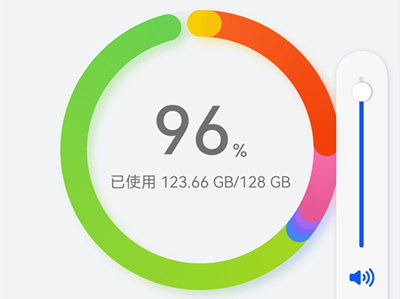OPPO K10x How to View Memory Usage
The OPPO K10x mobile phone was launched on September 16, that is, last Friday. At this time, some users who started earlier have already got new mobile phones. Xiao Bian will teach you how to check the memory usage of this mobile phone today. The memory usage of the mobile phone is generally divided into several parts, such as mobile phone system, application software, photos, music and videos. We need to know about and clean up the memory of the mobile phone in a timely manner, Ensure smooth operation of the mobile phone.
How does OPPO K10x view memory usage
1. Click the setting button on the mobile desktop.
2. After entering the setting interface, click "Storage" to display the memory.
After learning how to check the memory usage of the OPPO K10x phone, we can use this phone more efficiently. If there are too many applications in the phone and there is not enough memory, we can delete some rarely used software.

OPPO K10x
1499¥
- 67W Super Flash Charge
- Qualcomm Snapdragon 695 processor
- 5000mAh super large battery
Related Wiki
-

How to take live photos with OPPO Reno 12?
2024-08-11
-

Does OPPO Reno 12 support wireless charging?
2024-08-11
-

How to set up wireless calls on OPPO Reno 12?
2024-08-11
-

How to eliminate passers-by in OPPO Reno 12?
2024-08-09
-

What is the use of OPPO Reno 12 wireless calling?
2024-08-09
-

Does OPPO Reno 12 support AI elimination function?
2024-08-09
-

What kind of fingerprint unlocking is used on OPPO Reno 12?
2024-08-09
-

What sensor is the main camera of OPPO Reno 12?
2024-08-09
Hot Wiki
-

What is the screen resolution of one plus 9RT
2024-06-24
-

How to activate RedmiNote13
2024-06-24
-

vivo X80 dual core 80W flash charging time introduction
2024-06-24
-

How to restart oppo phone
2024-06-24
-

Redmi K50NFC Analog Access Card Tutorial
2024-06-24
-

How to split the screen into two apps on Xiaomi 14pro
2024-06-24
-

Is iQOO 8 All Netcom
2024-06-24
-

How to check the battery life of OPPO Find X7
2024-06-24
-

Introduction to iPhone 14 Series NFC Functions
2024-06-24
-

How to set fingerprint style on vivo Y100
2024-06-24