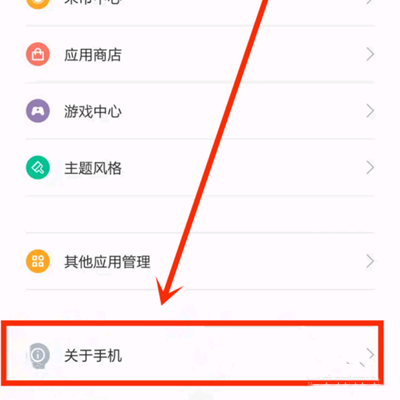How to open developer mode for Xiaomi Civi 1S
The developer mode on mobile phones is a special function for mobile phone related developers, which is used for the development of mobile phone functions and software applications. The Xiaomi Civi 1S, like most Android phones, has a developer mode, but the developer mode cannot be found directly in the phone. It needs to be enabled through some special methods. How can I enable the developer mode of the Xiaomi Civi 1S? The small edition brings related operation tutorials.
How does Xiaomi Civi 1S enter the developer mode? Xiaomi Civi 1S Tutorial on Entering Developer Mode
1. Select About This Computer
Open Settings and click About this computer.
2. Click MIUI version continuously
Enter About the Native Computer, click the MIUI version continuously until the Developer Mode is enabled.
3. Click Other Advanced Settings
Return to the setting interface and click Other Advanced Settings.
4. Enter developer mode
Enter other advanced settings and click Developer Options to enter the Developer Settings interface.
Xiaomi Civi 1S opens the developer mode, which is a common way for Android phones. This mode is mainly used for the development and debugging of mobile phone software, as well as the testing of mobile phone functions. It is very useful for practitioners in this field. For ordinary mobile phone users, the developer mode is also needed to connect to computers.
Related Wiki
-

How to restore iPhone16 to factory settings?
2024-08-06
-

When will Xiaomi ThePaper OS 2.0 be released?
2024-08-05
-

How to change wallpaper on Xiaomi MIX Fold4?
2024-07-29
-

How to cast screen on Xiaomi MIX Fold4?
2024-07-27
-

How to connect Xiaomi MIX Fold4 to TV?
2024-07-27
-

How to connect Xiaomi MIX Fold4 to the computer?
2024-07-27
-

How to add NFC campus card to Xiaomi MIX Fold4?
2024-07-27
-

How to set up NFC bus card on Xiaomi MIX Fold4?
2024-07-27
Hot Wiki
-

What is the screen resolution of one plus 9RT
2024-06-24
-

How to activate RedmiNote13
2024-06-24
-

vivo X80 dual core 80W flash charging time introduction
2024-06-24
-

How to restart oppo phone
2024-06-24
-

Redmi K50NFC Analog Access Card Tutorial
2024-06-24
-

How to split the screen into two apps on Xiaomi 14pro
2024-06-24
-

Is iQOO 8 All Netcom
2024-06-24
-

How to check the battery life of OPPO Find X7
2024-06-24
-

Introduction to iPhone 14 Series NFC Functions
2024-06-24
-

How to set fingerprint style on vivo Y100
2024-06-24