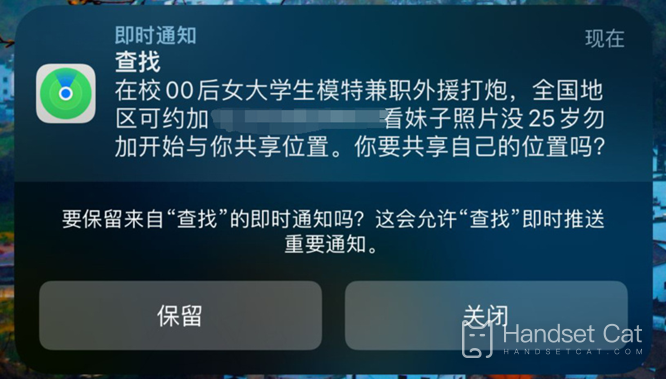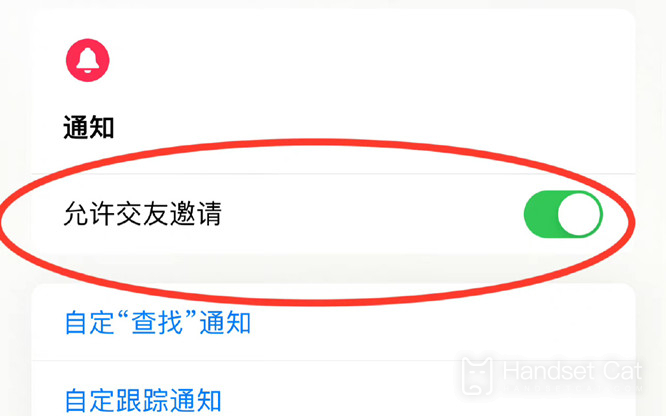Recommended security settings for the new iPhone 14 plus
The new iPhone 14 series has finally been introduced to you. All the parameters of this phone are of great concern to you, but in addition to the function, you also need to pay attention to the details related to the settings. With the constant updating of the iOS system, you can not only save traffic, power, memory space, but also be more safe by turning off the following function settings. Let's take a look at the recommended security settings for turning off the iPhone 14 plus.
Recommended security settings for the new iPhone 14 Plus to be turned off
1. Settings - General - Software update - Turn off automatic update
2. Settings - Privacy - Click on Tracking, Close Request Tracking
It can effectively prevent APP from tracking activities.
3. Settings - General - Turn off background APP refresh
It can effectively prevent APP from stealing traffic, and can also save power.
4. Settings - Privacy - Advertising - Enable Restricted Advertising Tracking
5. Settings - Privacy - Analysis and Improvement - Turn off shared iPhone analysis
Prevent data used by individuals from being collected.
6. Settings - privacy - click location services, find system services, and turn off location-based suggestions and reminders, including important locations
7. Set - Safari browser - enable cross site tracking prevention and fraudulent website warning
iPhone 14 Plus Search Function Push Harassment Information Close Tutorial
1. Open phone settings
2. Click Find
3. Click "I"
4. Find "Allow Friend Invitation"
5. Turn off the rear switch
After you get the new iPhone 14 Plus, you can turn off the settings according to the above introduction, which can prevent the APP from tracking activities, prevent personal data from being collected, etc. It is a very practical function in the context of rapid development.
Related Wiki
-

What sensor is the main camera of iPhone 16?
2024-08-13
-

What upgrades does iPhone 16 have?
2024-08-13
-

Does iPhone 16 have a mute switch?
2024-08-13
-

How about the battery life of iPhone 16?
2024-08-13
-

What is the peak brightness of the iPhone 16 screen?
2024-08-13
-

How to close background programs on iPhone 16pro?
2024-08-12
-

How to set up access control card on iPhone16pro?
2024-08-12
-

Does iPhone 16 Pro Max support telephoto and macro?
2024-08-12
Hot Wiki
-

What is the screen resolution of one plus 9RT
2024-06-24
-

How to activate RedmiNote13
2024-06-24
-

vivo X80 dual core 80W flash charging time introduction
2024-06-24
-

How to restart oppo phone
2024-06-24
-

Redmi K50NFC Analog Access Card Tutorial
2024-06-24
-

How to split the screen into two apps on Xiaomi 14pro
2024-06-24
-

Is iQOO 8 All Netcom
2024-06-24
-

How to check the battery life of OPPO Find X7
2024-06-24
-

Introduction to iPhone 14 Series NFC Functions
2024-06-24
-

How to set fingerprint style on vivo Y100
2024-06-24