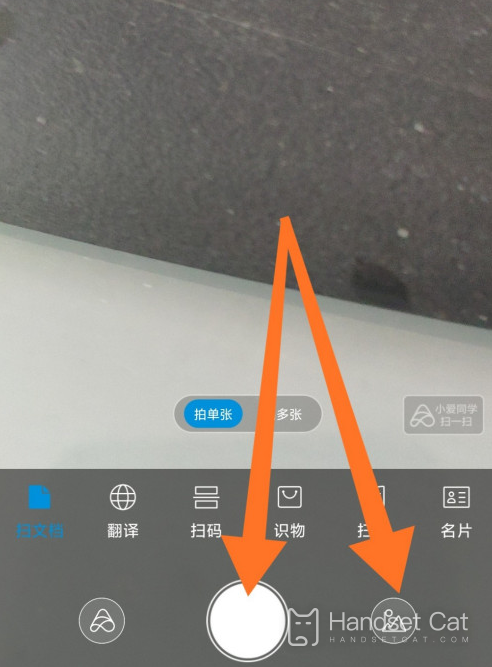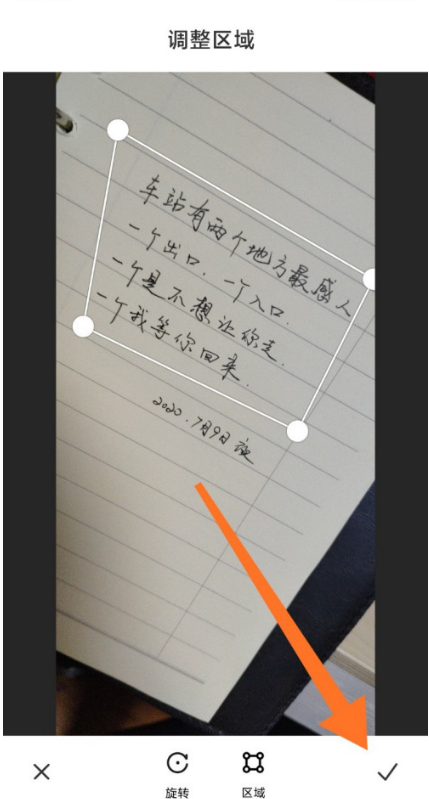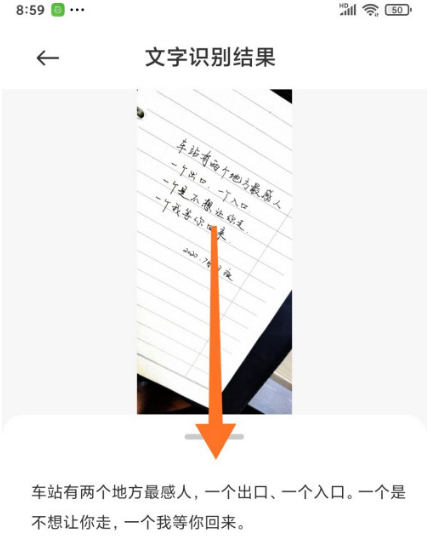Xiaomi Civi 2 Extraction of Chinese Characters
Xiaomi Civi 2 has a very useful function, that is, the function of extracting text from pictures. After using this function, users can quickly extract text from pictures. How does Xiaomi Civi 2 extract the text in the picture? Don't worry. Today's editor will introduce the use of this function in detail, so that everyone can learn this function.
Xiaomi Civi 2 Text Extraction Tutorial
1. Turn on the built-in "Scan" function on the phone.
2. Click to select scanning text.
3. Click to take a picture to be converted into text. You can also click the icon on the right to select the picture to be converted to text.
4. Adjust and select the part to be identified, then click √ at the lower right corner to confirm.
5. Click to select Enhanced, the recognition will be more accurate, and then click to recognize the text.
6. At this time, the text on the picture will be converted into editable text.
The above is Xiaobian's introduction to Xiaomi Civi 2's method of extracting pictures and texts. I wonder if you have learned it? It doesn't matter if you haven't learned it. You can watch it several times to learn how to operate this function.
Related Wiki
-

How to restore iPhone16 to factory settings?
2024-08-06
-

When will Xiaomi ThePaper OS 2.0 be released?
2024-08-05
-

How to change wallpaper on Xiaomi MIX Fold4?
2024-07-29
-

How to cast screen on Xiaomi MIX Fold4?
2024-07-27
-

How to connect Xiaomi MIX Fold4 to TV?
2024-07-27
-

How to connect Xiaomi MIX Fold4 to the computer?
2024-07-27
-

How to add NFC campus card to Xiaomi MIX Fold4?
2024-07-27
-

How to set up NFC bus card on Xiaomi MIX Fold4?
2024-07-27
Hot Wiki
-

What is the screen resolution of one plus 9RT
2024-06-24
-

How to activate RedmiNote13
2024-06-24
-

vivo X80 dual core 80W flash charging time introduction
2024-06-24
-

How to restart oppo phone
2024-06-24
-

Redmi K50NFC Analog Access Card Tutorial
2024-06-24
-

How to split the screen into two apps on Xiaomi 14pro
2024-06-24
-

Is iQOO 8 All Netcom
2024-06-24
-

How to check the battery life of OPPO Find X7
2024-06-24
-

Introduction to iPhone 14 Series NFC Functions
2024-06-24
-

How to set fingerprint style on vivo Y100
2024-06-24