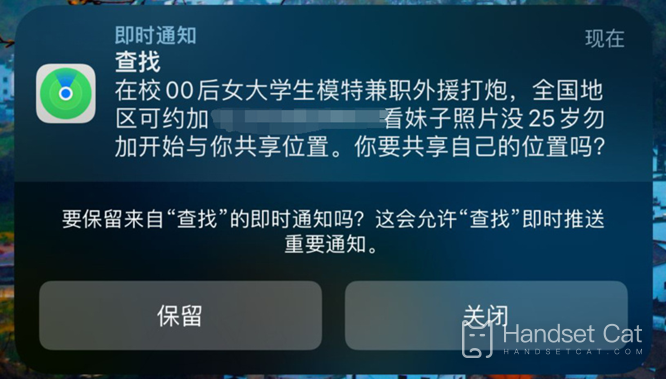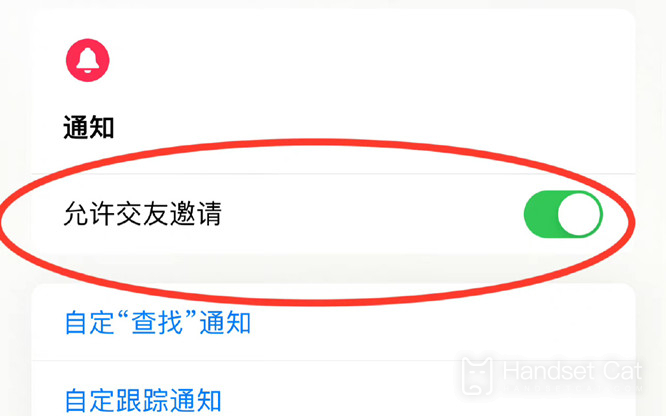IPhone 14 Pro Max Find Function Push Harassment Information Close Tutorial
IPhone users who have received spam should raise your hand. This kind of harassment information on Apple iOS is really annoying. It can push spam information in multiple functions such as iMessage, calendar, photo album, and home. Now there is another search function to push harassment information, which is enabled by default and can only be closed by yourself. So I have sorted out the relevant closing methods for you. Come and have a look.
iPhone 14 Pro Max Search Function Push Harassment Information Close Tutorial
1. Open phone settings
2. Click Find
3. Click "I"
4. Find "Allow Friend Invitation"
5. Turn off the rear switch
The survey found that many netizens have encountered similar situations. In addition to "search", there are similar harassment messages in iMessage, calendar, photo album, family and other functions.
Apple customer service said that at present, the system does not regulate the content sent by this function, and users can only turn off relevant functions to solve the problem.
Although many users have been used to Apple's various information harassment, at least not more. This time, the search function even pushed harassment information. Apple's response is that users can only turn off relevant functions to solve problems. Please follow the above introduction.
Related Wiki
-

What sensor is the main camera of iPhone 16?
2024-08-13
-

What upgrades does iPhone 16 have?
2024-08-13
-

Does iPhone 16 have a mute switch?
2024-08-13
-

How about the battery life of iPhone 16?
2024-08-13
-

What is the peak brightness of the iPhone 16 screen?
2024-08-13
-

How to close background programs on iPhone 16pro?
2024-08-12
-

How to set up access control card on iPhone16pro?
2024-08-12
-

Does iPhone 16 Pro Max support telephoto and macro?
2024-08-12
Hot Wiki
-

What is the screen resolution of one plus 9RT
2024-06-24
-

How to activate RedmiNote13
2024-06-24
-

vivo X80 dual core 80W flash charging time introduction
2024-06-24
-

How to restart oppo phone
2024-06-24
-

Redmi K50NFC Analog Access Card Tutorial
2024-06-24
-

How to split the screen into two apps on Xiaomi 14pro
2024-06-24
-

Is iQOO 8 All Netcom
2024-06-24
-

How to check the battery life of OPPO Find X7
2024-06-24
-

Introduction to iPhone 14 Series NFC Functions
2024-06-24
-

How to set fingerprint style on vivo Y100
2024-06-24