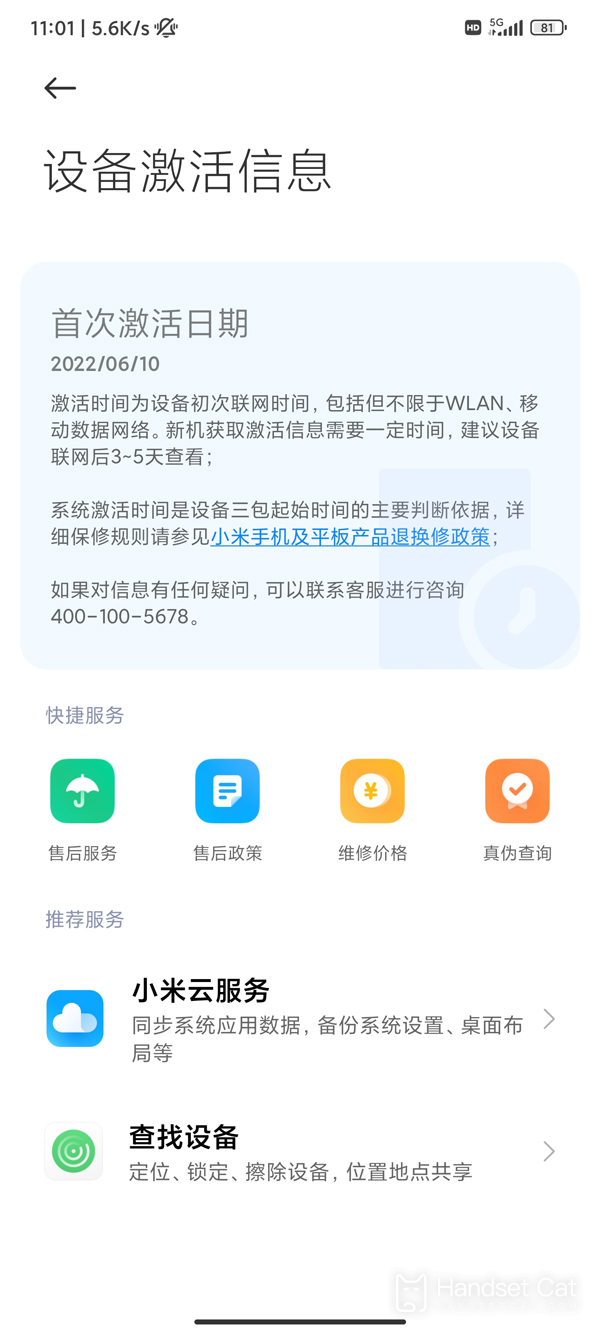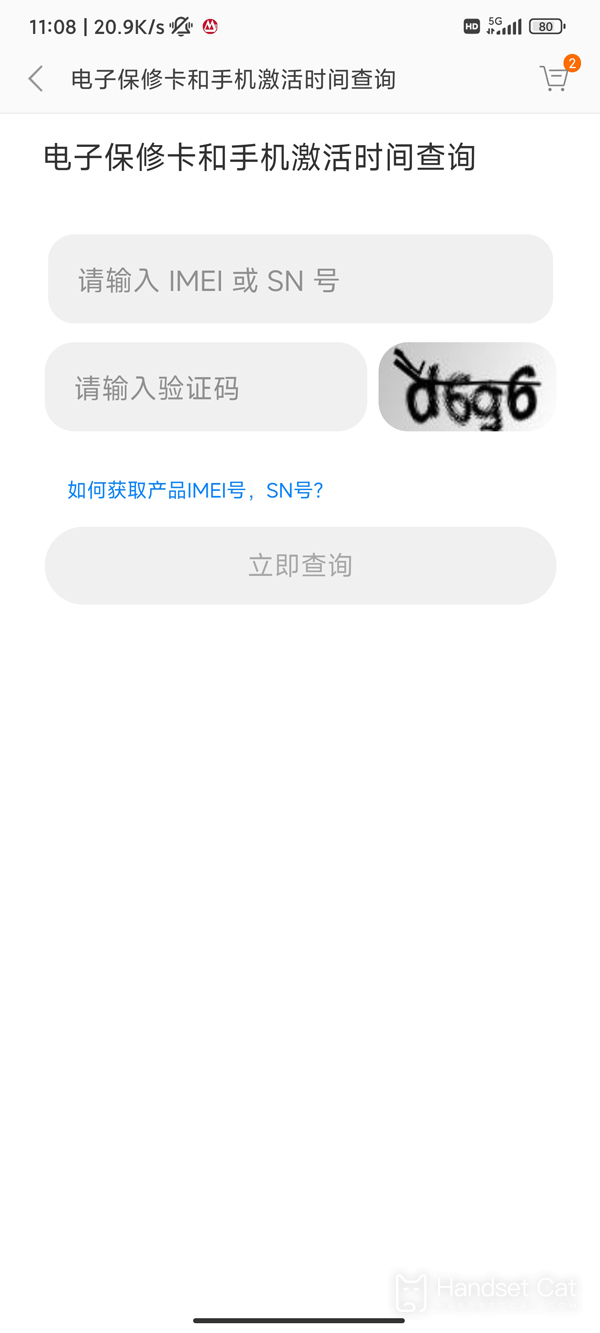Xiaomi Civi 2 Query Activate Warranty Tutorial
As an important data of smart phones, the activated warranty period is not only a free maintenance service provided by the government for users, but also a strong evidence to judge whether it is a new phone. It is also something that many users are used to querying when starting a new phone. How do you check the activated warranty period on Xiaomi Civi 2? Let's have a look.
Xiaomi Civi 2 Query and Activate Warranty Course
1. Click My Device in Settings.
2. Drop down to find and click the [Mobile Activation Information] option.
3. Enter to see the first activation date of the phone.
How to view in Xiaomi Mall:
1. Enter the Xiaomi Mall app, click My, and click View More on the right side of the service.
2. Click [Authenticity/Warranty].
3. Click [Mobile Warranty Query].
4. Press the prompt to enter the relevant information of the mobile phone to query (IMEI code can be viewed on the mobile phone settings> My device> all parameters> status information page).
The above is the specific content of the Xiaomi Civi 2 activation warranty query tutorial. You can clearly see the specific time in a very simple way. If you encounter accidental damage to your phone, you may want to check the warranty time to save money.
Related Wiki
-

How to restore iPhone16 to factory settings?
2024-08-06
-

When will Xiaomi ThePaper OS 2.0 be released?
2024-08-05
-

How to change wallpaper on Xiaomi MIX Fold4?
2024-07-29
-

How to cast screen on Xiaomi MIX Fold4?
2024-07-27
-

How to connect Xiaomi MIX Fold4 to TV?
2024-07-27
-

How to connect Xiaomi MIX Fold4 to the computer?
2024-07-27
-

How to add NFC campus card to Xiaomi MIX Fold4?
2024-07-27
-

How to set up NFC bus card on Xiaomi MIX Fold4?
2024-07-27
Hot Wiki
-

What is the screen resolution of one plus 9RT
2024-06-24
-

How to activate RedmiNote13
2024-06-24
-

vivo X80 dual core 80W flash charging time introduction
2024-06-24
-

How to restart oppo phone
2024-06-24
-

Redmi K50NFC Analog Access Card Tutorial
2024-06-24
-

How to split the screen into two apps on Xiaomi 14pro
2024-06-24
-

Is iQOO 8 All Netcom
2024-06-24
-

How to check the battery life of OPPO Find X7
2024-06-24
-

Introduction to iPhone 14 Series NFC Functions
2024-06-24
-

How to set fingerprint style on vivo Y100
2024-06-24