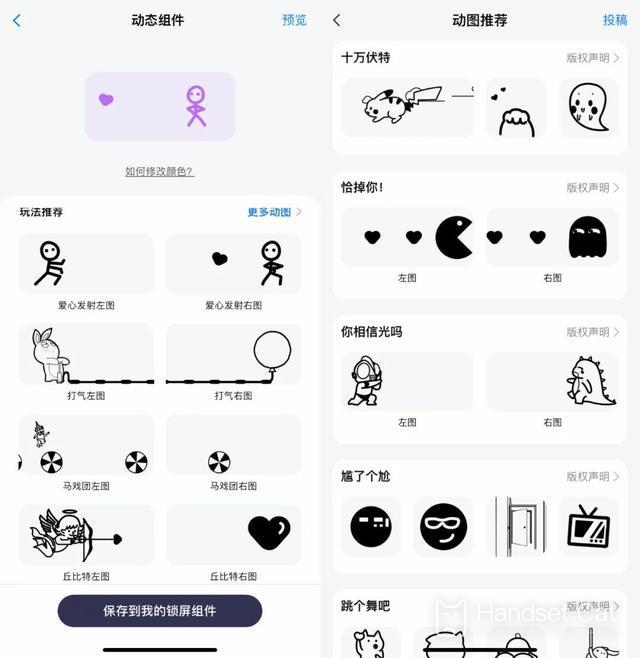IPhone 14 plus dynamic widget setup tutorial
You have been waiting for a long time for the release of the iPhone 14 series. In addition to the four new models, iOS16 is undoubtedly the biggest highlight. iOS16 brings you a lot of convenience and playability in use, such as the lock screen widget. Many kids see that someone on the Internet has set up a dynamic widget. How do you set up the iPhone 14 plus dynamic widget?
iPhone 14 plus dynamic widget setup tutorial
1. Upgrade iOS16 system
2. Download the Top Widgets APP
3. Open the APP and click the dynamic component
4. Select your favorite components in dynamic recommendation
5. Click and save it in my lock screen component
Does iPhone 14 Plus support the Smart Island feature
The iPhone 14 Plus does not support the function of Smart Island, because this function is based on the pill digging screen of the iPhone 14 Pro series. Apple has made reasonable use of this small piece of screen that has been dug, and used interactive systems such as Smart Island to cover up this lack. It is very creative. Because the iPhone 14 Plus is a Liu Haiping screen rather than a pill digging screen, the Smart Island function is only supported by the iPhone 14 Pro and iPhone 14 Pro Max.
The iPhone 14 plus dynamic widget setting method is relatively simple, but it needs to be supported by a third-party app, otherwise it cannot be added. Because the official widgets that can be added to iOS16 are just a few official apps, so you can try a third-party app if you don't mind.
Related Wiki
-

What sensor is the main camera of iPhone 16?
2024-08-13
-

What upgrades does iPhone 16 have?
2024-08-13
-

Does iPhone 16 have a mute switch?
2024-08-13
-

How about the battery life of iPhone 16?
2024-08-13
-

What is the peak brightness of the iPhone 16 screen?
2024-08-13
-

How to close background programs on iPhone 16pro?
2024-08-12
-

How to set up access control card on iPhone16pro?
2024-08-12
-

Does iPhone 16 Pro Max support telephoto and macro?
2024-08-12
Hot Wiki
-

What is the screen resolution of one plus 9RT
2024-06-24
-

How to activate RedmiNote13
2024-06-24
-

vivo X80 dual core 80W flash charging time introduction
2024-06-24
-

How to restart oppo phone
2024-06-24
-

Redmi K50NFC Analog Access Card Tutorial
2024-06-24
-

How to split the screen into two apps on Xiaomi 14pro
2024-06-24
-

Is iQOO 8 All Netcom
2024-06-24
-

How to check the battery life of OPPO Find X7
2024-06-24
-

Introduction to iPhone 14 Series NFC Functions
2024-06-24
-

How to set fingerprint style on vivo Y100
2024-06-24