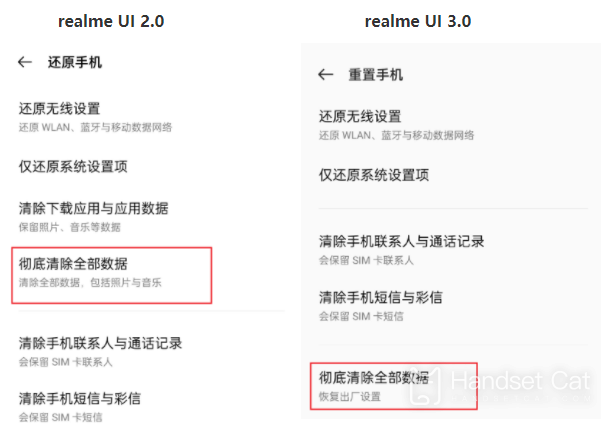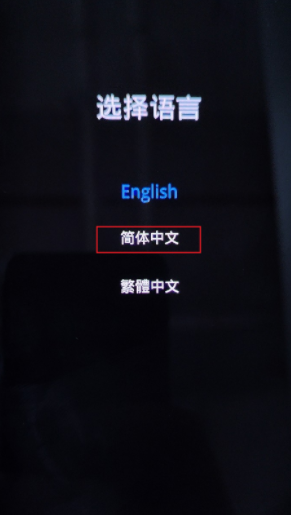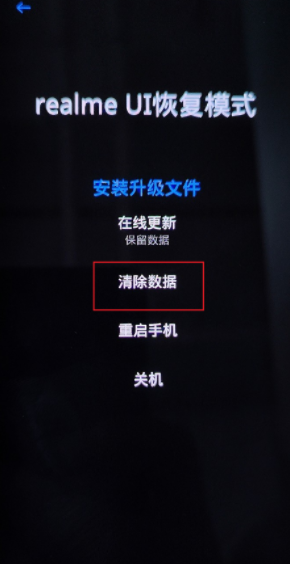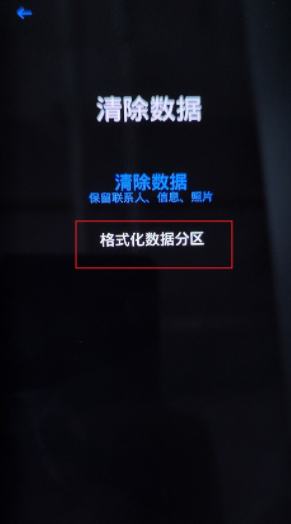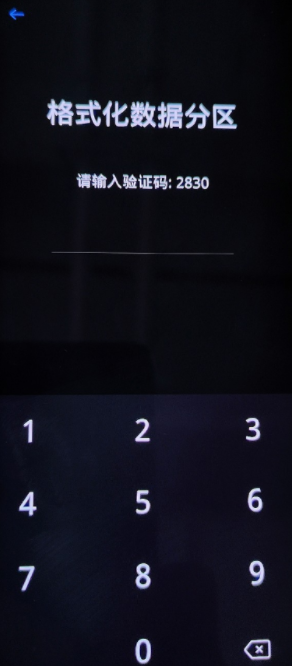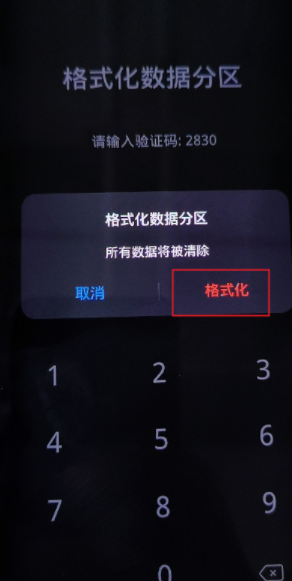How to restore the factory settings of the real phone
Factory setting is a way to restore the real phone to its original state by forcibly deleting all the data of the real phone. It can not only delete all kinds of redundant data, but also solve all kinds of bad problems. This compilation brings you the glory of the real phone's factory setting restoration tutorial, to see if you can.
The first one is to set operations through mobile phone
realem UI 1.0 & 2.0: Settings>& nbsp; Other Settings& gt; Restore Phone & gt; Completely clear all data>& nbsp; Enter the lock screen password and click Clear Data.
Realme UI 3.0: Settings& gt; System Settings& gt; Reset Phone & gt; Completely clear all data>& nbsp; Enter the lock screen password and click Clear Data.
The second method is to operate in the Recovery mode
After the phone is turned off, long press the [Power Key] and [Volume Down Key] at the same time, the phone can be released after vibration, and the phone will automatically enter the Recovery mode.
1. Select the language after entering the Recovery mode.
2. Select Clear Data.
3. Select Format Data Partition.
4. Enter the prompted verification code
5. Enter the verification code and select Format.
The above is the specific content of the factory settings recovery tutorial of the real phone. You can reset the real phone by simply backing up the relevant data. If you want to know more about the real phone information and tutorial, remember to keep an eye on the mobile cat.
Related Wiki
-

What sensor is the main camera of iPhone 16?
2024-08-13
-

What upgrades does iPhone 16 have?
2024-08-13
-

Does iPhone 16 have a mute switch?
2024-08-13
-

How about the battery life of iPhone 16?
2024-08-13
-

What is the peak brightness of the iPhone 16 screen?
2024-08-13
-

Does Huawei MatePad Pro 12.2-inch soft light version support satellite communication?
2024-08-12
-

What is the screen resolution of Huawei MatePad Pro 12.2-inch soft light version?
2024-08-12
-

How to close background programs on iPhone 16pro?
2024-08-12
Hot Wiki
-

What is the screen resolution of one plus 9RT
2024-06-24
-

How to activate RedmiNote13
2024-06-24
-

vivo X80 dual core 80W flash charging time introduction
2024-06-24
-

How to restart oppo phone
2024-06-24
-

Redmi K50NFC Analog Access Card Tutorial
2024-06-24
-

How to split the screen into two apps on Xiaomi 14pro
2024-06-24
-

Is iQOO 8 All Netcom
2024-06-24
-

How to check the battery life of OPPO Find X7
2024-06-24
-

Introduction to iPhone 14 Series NFC Functions
2024-06-24
-

How to set fingerprint style on vivo Y100
2024-06-24