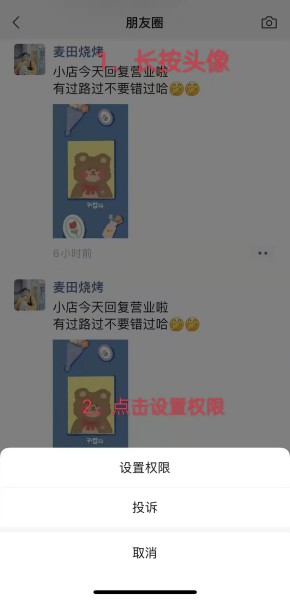How to quickly block someone’s circle of friends on WeChat?
At present, mobile phones have become an indispensable tool in everyone's daily life, and the most commonly used communication software is WeChat.Many people chat through WeChat, and Moments can post various updates about themselves.However, some people will post some advertisements in Moments, which is very annoying.So how does WeChat quickly block the other person’s circle of friends?
How to quickly block someone’s circle of friends on WeChat?
Long press the other party's avatar to quickly set permissions and immediately check the box not to see her
The first step is to open WeChat and click on me.
The second step is to select the circle of friends and find the person you want to block in the circle of friends.
The third step is to long press the other party's avatar, and in the pop-up options, click Set Permissions.
The fourth step is to check not to look at her.
You can use the above method to quickly block the Moments you don’t want to see, which is very convenient.You may encounter various problems when using WeChat. You can collect mobile cats in case you encounter situations that cannot be solved.
Related Wiki
-

What sensor is the main camera of iPhone 16?
2024-08-13
-

What upgrades does iPhone 16 have?
2024-08-13
-

Does iPhone 16 have a mute switch?
2024-08-13
-

How about the battery life of iPhone 16?
2024-08-13
-

What is the peak brightness of the iPhone 16 screen?
2024-08-13
-

Does Huawei MatePad Pro 12.2-inch soft light version support satellite communication?
2024-08-12
-

What is the screen resolution of Huawei MatePad Pro 12.2-inch soft light version?
2024-08-12
-

How to close background programs on iPhone 16pro?
2024-08-12
Hot Wiki
-

What is the screen resolution of one plus 9RT
2024-06-24
-

How to activate RedmiNote13
2024-06-24
-

vivo X80 dual core 80W flash charging time introduction
2024-06-24
-

How to restart oppo phone
2024-06-24
-

Redmi K50NFC Analog Access Card Tutorial
2024-06-24
-

How to split the screen into two apps on Xiaomi 14pro
2024-06-24
-

Is iQOO 8 All Netcom
2024-06-24
-

How to check the battery life of OPPO Find X7
2024-06-24
-

Introduction to iPhone 14 Series NFC Functions
2024-06-24
-

How to set fingerprint style on vivo Y100
2024-06-24