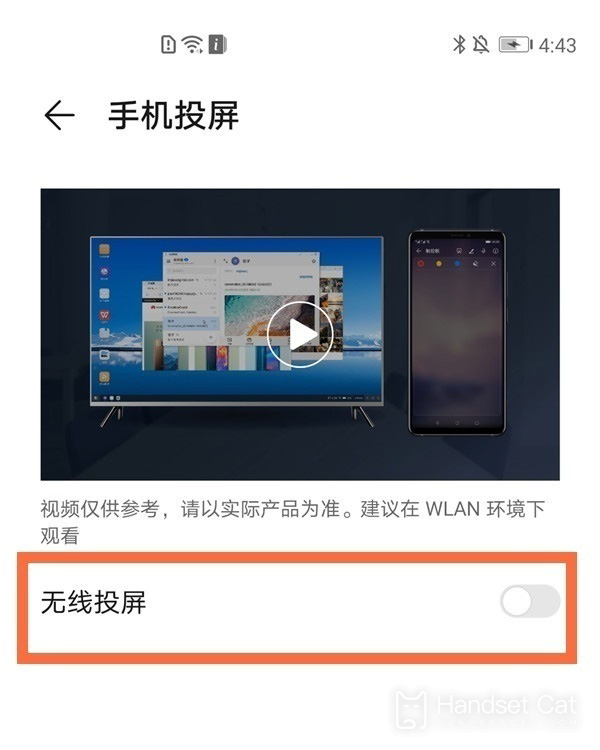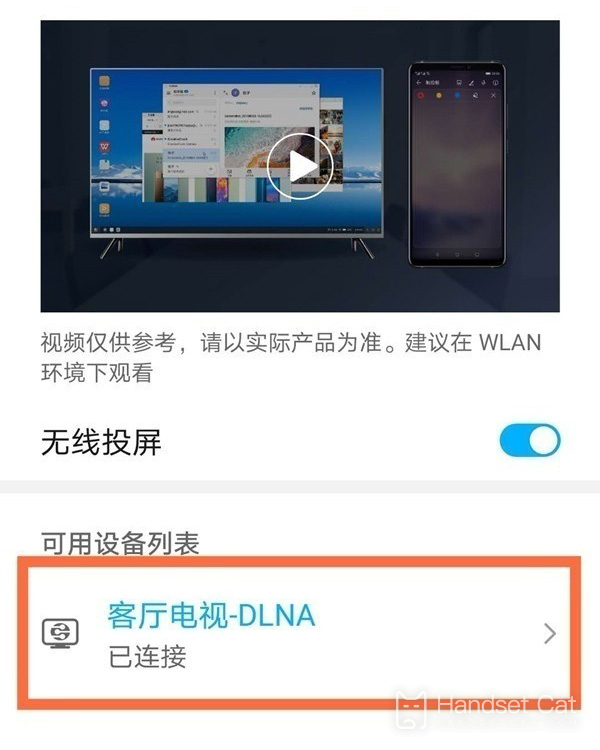Huawei Mate 50 screen projection tutorial
For those users who like to watch TV plays and movies on their mobile phones, screen projection is an essential software function. After all, the mobile phone screen is large but always limited, and large screen devices such as TVs and projectors will not have trouble in this regard. This small editor brings us Huawei Mate 50's relevant tutorials on screen projection to help you better use this mobile phone.
How does Huawei Mate 50 project? Huawei Mate 50 screen projection tutorial
1. Click [More Connections] in the mobile phone settings menu.
2. Click to open the [Mobile screen projection] option.
3. Turn on the switch button behind the [Wireless Projection].
4. Click the TV name in the search list and click Connect.
The above is the specific content of the Huawei Mate 50 screen projection tutorial. Users can have a better visual experience without any tedious operations. They just need to ensure the stability of the network during the screen projection. Get the kids to pick up their phones and try it.
Related Wiki
-

Does Huawei MatePad Pro 12.2-inch soft light version support satellite communication?
2024-08-12
-

What is the screen resolution of Huawei MatePad Pro 12.2-inch soft light version?
2024-08-12
-

What is the refresh rate of the screen of Huawei MatePad Pro 12.2-inch soft light version?
2024-08-12
-

What colors are available for the Huawei MatePad Pro 12.2-inch Soft Light Edition?
2024-08-12
-

What is the battery capacity of Huawei Mate70Pro+?
2024-08-12
-

What is the battery capacity of Huawei MatePad Pro 12.2-inch Soft Light Edition?
2024-08-12
-

What kind of screen is Huawei Mate70Pro+?
2024-08-12
-

What is the screen size of Huawei Mate70Pro+?
2024-08-12
Hot Wiki
-

What is the screen resolution of one plus 9RT
2024-06-24
-

How to activate RedmiNote13
2024-06-24
-

vivo X80 dual core 80W flash charging time introduction
2024-06-24
-

How to restart oppo phone
2024-06-24
-

Redmi K50NFC Analog Access Card Tutorial
2024-06-24
-

How to split the screen into two apps on Xiaomi 14pro
2024-06-24
-

Is iQOO 8 All Netcom
2024-06-24
-

How to check the battery life of OPPO Find X7
2024-06-24
-

Introduction to iPhone 14 Series NFC Functions
2024-06-24
-

How to set fingerprint style on vivo Y100
2024-06-24