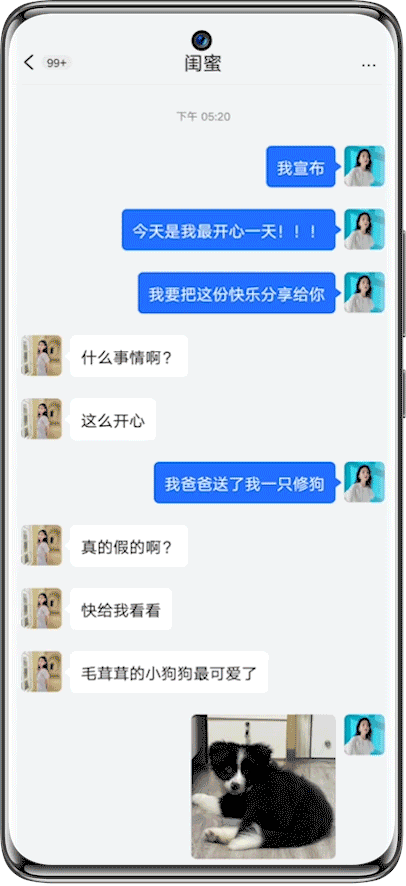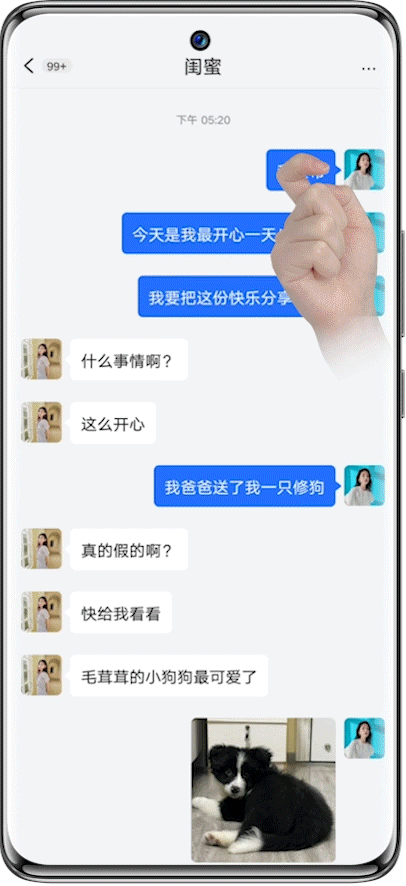Glory X40 Long Screenshot Tutorial
Glory X40 is a 1000 yuan mobile phone of X series announced by Glory recently. This mobile phone is believed to have attracted the attention of many light mobile phone users. In order to facilitate people to better understand and use this mobile phone, let's let the editor introduce the specific method of cutting the long screen of Glory X40 in detail!
Long screen capture tutorial of Glory X40
Method 1
After double clicking the screenshot of the single finger joint, slide down the thumbnail image that appears at the lower left corner of the screen and continue to truncate the image.
*The off screen status, incoming call and horizontal screen mode do not support scrolling screenshots.
*When the screen capture height exceeds the limit or the current interface has slid to the bottom, the scrolling screen capture will automatically stop.
Method 2
The single finger joint draws the letter S on the screen, and the phone automatically scrolls the cut length diagram. During scrolling, click the scrolling area to stop the screen capture.
The above is a detailed introduction to how to truncate the long screen of the Glory X40. Is it still very convenient? In addition to the truncation map, this phone also supports many convenient and interesting functions. Those who like this phone may consider trying it on various official platforms!
Related Wiki
-

How to set up WeChat video beauty on Honor X60i?
2024-08-12
-

How to set wallpaper theme on Honor MagicVs3?
2024-08-11
-

How to set the lock screen time style on Honor MagicVs3?
2024-08-11
-

How to set student mode on Honor MagicVs3?
2024-08-11
-

How to switch network mode on Honor MagicVs3?
2024-08-11
-

How to set traffic limit on Honor MagicVs3?
2024-08-11
-

How to set traffic display on Honor MagicVs3?
2024-08-11
-

How to set the icon size in Honor MagicVs3?
2024-08-11
Hot Wiki
-

What is the screen resolution of one plus 9RT
2024-06-24
-

How to activate RedmiNote13
2024-06-24
-

vivo X80 dual core 80W flash charging time introduction
2024-06-24
-

How to restart oppo phone
2024-06-24
-

Redmi K50NFC Analog Access Card Tutorial
2024-06-24
-

How to split the screen into two apps on Xiaomi 14pro
2024-06-24
-

Is iQOO 8 All Netcom
2024-06-24
-

How to check the battery life of OPPO Find X7
2024-06-24
-

Introduction to iPhone 14 Series NFC Functions
2024-06-24
-

How to set fingerprint style on vivo Y100
2024-06-24