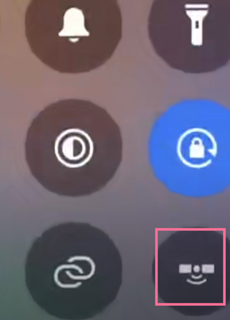How to turn off satellite communication on Xiaomi Mi 14 Ultra?
Xiaomi Mi 14 Ultra was officially released to rave reviews. The satellite communication function has gradually become an indispensable highlight in flagship mobile phones. This configuration is very necessary for many friends, especially those who like travel and adventure.Users, but most users basically cannot use it, so how to turn off Xiaomi Mi 14 Ultra satellite communication?
How to turn off satellite communication on Xiaomi Mi 14 Ultra?
Friends who have already applied for a package need to close it at the telecom operator. Xiaomi Mi 14 Ultra supports the satellite call function, but currently only China Telecom can apply for the package.
Therefore, the specific closing package also needs to be handled at Telecom.
Drop down screen spanning bar.
Click on the satellite icon.
Just click Close.
This is how to turn off the satellite communication of Xiaomi 14 Ultra. I believe everyone already has a certain understanding. Although this function is very good, the audience for using it is really not large, so everyone should use it according to their own needs..
Related Wiki
-

How to restore iPhone16 to factory settings?
2024-08-06
-

When will Xiaomi ThePaper OS 2.0 be released?
2024-08-05
-

How to change wallpaper on Xiaomi MIX Fold4?
2024-07-29
-

How to cast screen on Xiaomi MIX Fold4?
2024-07-27
-

How to connect Xiaomi MIX Fold4 to TV?
2024-07-27
-

How to connect Xiaomi MIX Fold4 to the computer?
2024-07-27
-

How to add NFC campus card to Xiaomi MIX Fold4?
2024-07-27
-

How to set up NFC bus card on Xiaomi MIX Fold4?
2024-07-27
Hot Wiki
-

What is the screen resolution of one plus 9RT
2024-06-24
-

How to activate RedmiNote13
2024-06-24
-

vivo X80 dual core 80W flash charging time introduction
2024-06-24
-

How to restart oppo phone
2024-06-24
-

Redmi K50NFC Analog Access Card Tutorial
2024-06-24
-

How to split the screen into two apps on Xiaomi 14pro
2024-06-24
-

Is iQOO 8 All Netcom
2024-06-24
-

How to check the battery life of OPPO Find X7
2024-06-24
-

Introduction to iPhone 14 Series NFC Functions
2024-06-24
-

How to set fingerprint style on vivo Y100
2024-06-24