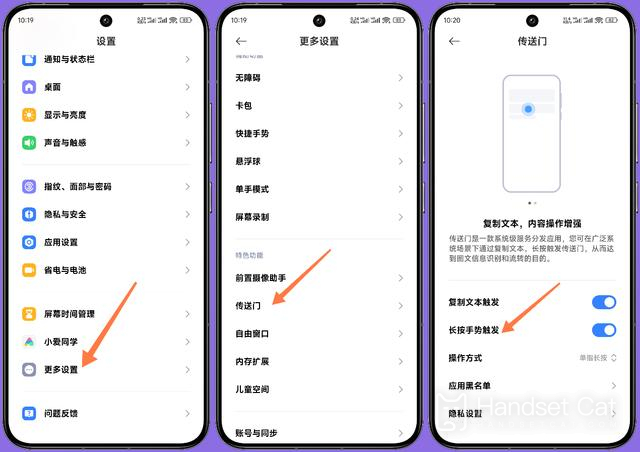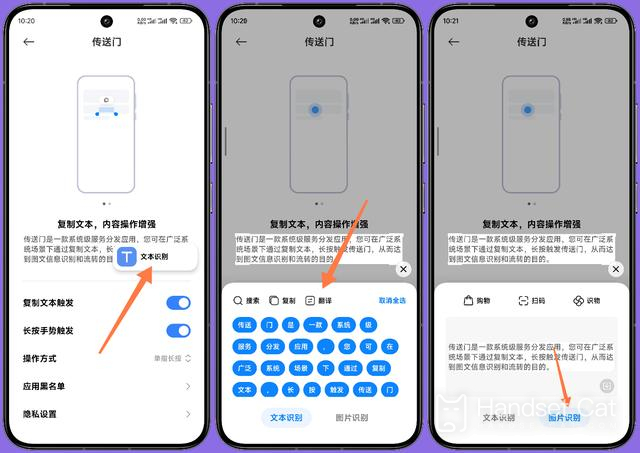How to extract text from pictures on Xiaomi Mi 14Ultra
In the digital age, image text extraction has become an important and necessary technology.Whether we are processing documents at work or browsing pictures in daily life, we sometimes need to extract text from pictures.For a powerful smartphone like Xiaomi Mi 14Ultra, extracting text from pictures is easier. Let’s take a look.
How to extract text from pictures on Xiaomi Mi 14Ultra
1. Open the portal
1. You can find more settings at the bottom of the settings interface of Xiaomi mobile phones.
2. After entering the page, you still need to slide the page down to find the portal.
3. There are two triggering methods here: copy text triggering and long press gesture triggering. Both triggering methods can be turned on.
Default operation mode: long press with one finger
2. Use text extraction
1. Press and hold the area where text needs to be extracted in the mobile phone interface, and wait for text recognition to appear, usually on the right side of the phone.
2. After using text recognition, the text in the selected area will appear at the bottom of the interface. You can select part or all of the text and then copy and use it.
3. If the recognition area is a picture, you can do shopping, scan codes, and recognize objects. You can also click the ↓ icon on the right to save the picture to your phone. It is suitable for: pictures that do not have download permission.
Whether for work or entertainment, Xiaomi Mi 14 Ultra can help us process and analyze text information in pictures more conveniently, bringing more convenience and fun to our lives.With the continuous advancement of technology and the continuous upgrading of smartphone functions, the process of extracting text from pictures is becoming easier and easier.
Related Wiki
-

How to restore iPhone16 to factory settings?
2024-08-06
-

When will Xiaomi ThePaper OS 2.0 be released?
2024-08-05
-

How to change wallpaper on Xiaomi MIX Fold4?
2024-07-29
-

How to cast screen on Xiaomi MIX Fold4?
2024-07-27
-

How to connect Xiaomi MIX Fold4 to TV?
2024-07-27
-

How to connect Xiaomi MIX Fold4 to the computer?
2024-07-27
-

How to add NFC campus card to Xiaomi MIX Fold4?
2024-07-27
-

How to set up NFC bus card on Xiaomi MIX Fold4?
2024-07-27
Hot Wiki
-

What is the screen resolution of one plus 9RT
2024-06-24
-

How to activate RedmiNote13
2024-06-24
-

vivo X80 dual core 80W flash charging time introduction
2024-06-24
-

How to restart oppo phone
2024-06-24
-

Redmi K50NFC Analog Access Card Tutorial
2024-06-24
-

How to split the screen into two apps on Xiaomi 14pro
2024-06-24
-

Is iQOO 8 All Netcom
2024-06-24
-

How to check the battery life of OPPO Find X7
2024-06-24
-

Introduction to iPhone 14 Series NFC Functions
2024-06-24
-

How to set fingerprint style on vivo Y100
2024-06-24