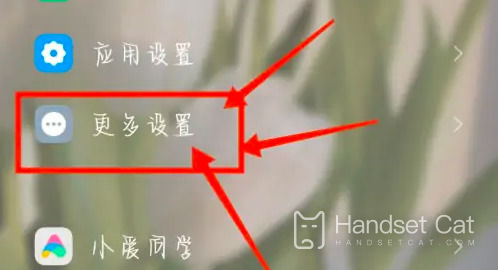How to set small window mode on Xiaomi Mi 14Ultra?
Xiaomi Mi 14 Ultra is a powerful smartphone. Its small window mode allows users to use multiple applications at the same time, improving the efficiency of multitasking.If you'd like to learn how to set up small window mode, here's a simple tutorial to get you started quickly.
How to set small window mode on Xiaomi Mi 14Ultra?
1. Open settings and enter more settings
2. Enter the "Free Window"
3. Then click ‘Global Sidebar’
4. Open this all scenes
5. After the large block is completed, you can operate the application of small windows in the sidebar.
With the above simple steps, you have now successfully set up Xiaomi 14 Ultra’s small window mode.Now you can easily view multiple applications on the same screen at the same time, greatly improving your work and entertainment efficiency.
Related Wiki
-

How to restore iPhone16 to factory settings?
2024-08-06
-

When will Xiaomi ThePaper OS 2.0 be released?
2024-08-05
-

How to change wallpaper on Xiaomi MIX Fold4?
2024-07-29
-

How to cast screen on Xiaomi MIX Fold4?
2024-07-27
-

How to connect Xiaomi MIX Fold4 to TV?
2024-07-27
-

How to connect Xiaomi MIX Fold4 to the computer?
2024-07-27
-

How to add NFC campus card to Xiaomi MIX Fold4?
2024-07-27
-

How to set up NFC bus card on Xiaomi MIX Fold4?
2024-07-27
Hot Wiki
-

What is the screen resolution of one plus 9RT
2024-06-24
-

How to activate RedmiNote13
2024-06-24
-

vivo X80 dual core 80W flash charging time introduction
2024-06-24
-

How to restart oppo phone
2024-06-24
-

Redmi K50NFC Analog Access Card Tutorial
2024-06-24
-

How to split the screen into two apps on Xiaomi 14pro
2024-06-24
-

Is iQOO 8 All Netcom
2024-06-24
-

How to check the battery life of OPPO Find X7
2024-06-24
-

Introduction to iPhone 14 Series NFC Functions
2024-06-24
-

How to set fingerprint style on vivo Y100
2024-06-24