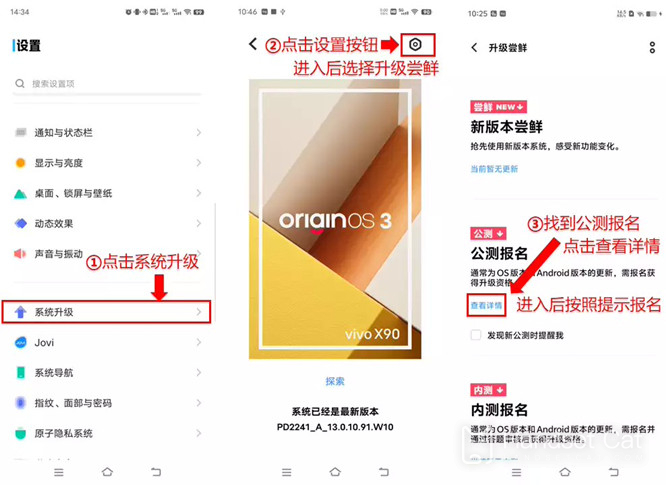How to update OriginOS 4 on vivo S17?
Major manufacturers have achieved good market results recently and have launched new mobile phones one after another. The vivo S17 launched before has a good reputation. Recently, the blue factory also launched a new system, so there are many users of old mobile phones.I also want to give it a try, so the question is, how should I update OriginOS 4 on vivo S17?
How to update OriginOS 4 on vivo S17?
Recruitment time: from 10:00 on February 20, 2024 to 23:59 on February 29, 2024.
Push time: Each model will be pushed in batches according to the order of registration: 5,000 users will be pushed at 10:30 on February 20, 50,000 users will be pushed on February 22, all registered users will be pushed on February 24, and all registered users will be pushed on February 25.Users who register on the same day will be pushed immediately.
Version requirements: Models participating in the public beta must be upgraded to 13.0.12.6.W10.V000L1.
Registration method: 1. First upgrade the current mobile phone software version to the latest version.Upgrade method: Mobile desktop > Settings > System upgrade.2. On the mobile phone desktop, click "Settings > System Upgrade > Settings button in the upper right corner > Early adopter upgrade > Public beta registration card, click [View Details], enter the public beta registration interface and follow the prompts to complete the registration application."
During the process of updating OriginOS 4 for vivo S17, please wait patiently and ensure that the network and battery are in a good state, otherwise it will affect the update of the mobile phone system. If you want to try the latest system, you can comeFor reference.
Related Wiki
-

What should I do if vivo Y37 (5G) consumes too much power?
2024-08-01
-

How to set up face recognition on vivo Y37 (5G)?
2024-08-01
-

How to set a password to unlock vivo Y37 (5G)?
2024-08-01
-

What should I do if vivo Y37 (5G) prompts that there is insufficient memory?
2024-08-01
-

What should I do if my vivo Y37 (5G) gets hot while playing games?
2024-08-01
-

What to do if vivo Y37 (5G) freezes?
2024-08-01
-

How to add a campus card to the NFC of vivo Y37 (5G)?
2024-08-01
-

What should I do if the signal of vivo Y37 (5G) is not good?
2024-08-01
Hot Wiki
-

What is the screen resolution of one plus 9RT
2024-06-24
-

How to activate RedmiNote13
2024-06-24
-

vivo X80 dual core 80W flash charging time introduction
2024-06-24
-

How to restart oppo phone
2024-06-24
-

Redmi K50NFC Analog Access Card Tutorial
2024-06-24
-

How to split the screen into two apps on Xiaomi 14pro
2024-06-24
-

Is iQOO 8 All Netcom
2024-06-24
-

How to check the battery life of OPPO Find X7
2024-06-24
-

Introduction to iPhone 14 Series NFC Functions
2024-06-24
-

How to set fingerprint style on vivo Y100
2024-06-24