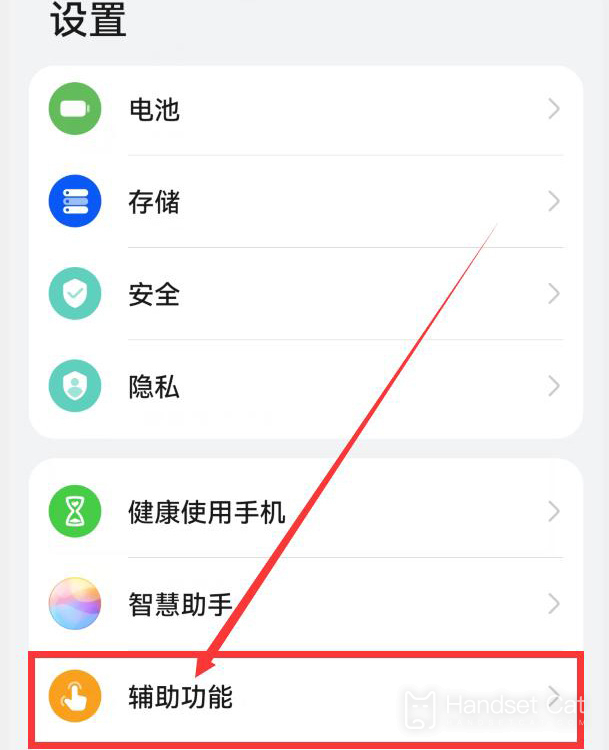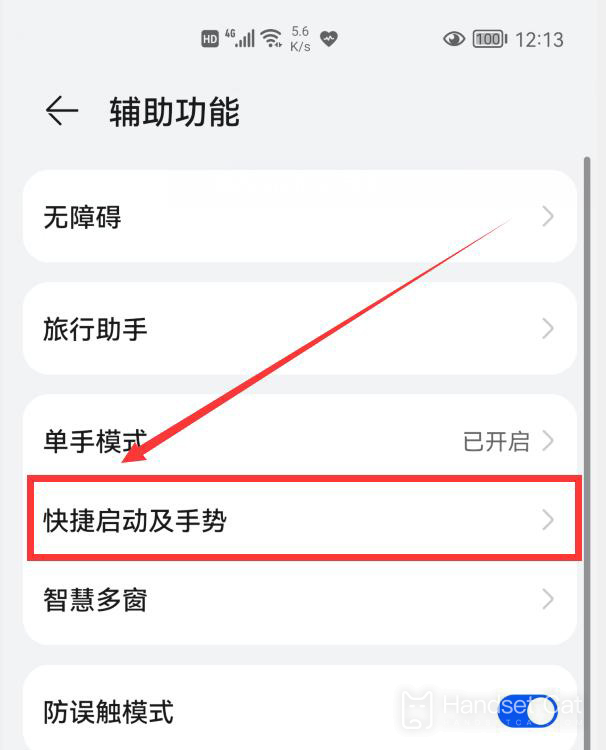Huawei Mate 50 RS Porsche Video Tutorial
As one of the standard features in Android phones, screen recording is a function that many users who like to play games or watch short videos often use. It can help users record all the content they need, so as to facilitate users' subsequent saving or forwarding. However, under different operating systems, the way of screen recording is slightly different, This time, the editor brings you the relevant courses of Huawei Mate 50 RS Porsche in screen recording.
How does Huawei Mate 50 RS Porsche record the screen? Huawei Mate 50 RS Porsche Video Tutorial
The first is to enable the screen recording function through the voice assistant
The voice assistant of Huawei mobile phone is very powerful. We can command the mobile phone to do many things through voice. Similarly, we can turn on the screen recording function of the mobile phone through the voice assistant. When you want to record the screen, say to your mobile phone, "Small arts, small arts, open the screen recording", and your mobile phone will open the screen recording function.
The second way is to open the screen recording function through the shortcut key
Fast key screen recording is the most original method for smart phones. All smart phones have this method to open the screen recording function. The screen recording shortcut key of Huawei mobile phone is "power key+volume up key". We can turn on the screen recording function of the mobile phone by long pressing the phone's "power key" and "volume up key" with our fingers at the same time.
The third way is to open the screen recording function through the notification bar
In the notification bar of the mobile phone, there is also a "screen recording" button. We pull down the notice bar from the top of the phone screen to see this "screen recording" button, and click it to open the phone's screen recording function.
Fourth, double-click the screen to open the screen recording function
Huawei mobile phones also provide a very unique screen recording method. You can quickly turn on the phone's screen recording function by tapping the phone screen for two times with the knuckles of two fingers. This method is also my favorite method.
However, if you want to open the "screen recording function" of the phone by double clicking the screen on the finger joint, you should also open the phone's finger joint screen recording function in advance. We turn on the phone's settings.
Slide down to find the "Auxiliary Function", click it to enter the "Auxiliary Function" interface.
In this interface, we can see the "Quick Start and Gesture" (the older mobile phones call gesture control), and click it.
Then click the "screen recording" option to enter the screen recording settings. Turn on the switch on the right side of the screen recording to enable the double click screen recording function of the double finger joints.
The above four methods can enable users to record the screen on Huawei Mate 50 RS Porsche. Although basic, it is also a widely used function. If you want to learn more about Huawei Mate 50 RS Porsche, remember to keep an eye on the mobile phone cat.
Related Wiki
-

Does Huawei MatePad Pro 12.2-inch soft light version support satellite communication?
2024-08-12
-

What is the screen resolution of Huawei MatePad Pro 12.2-inch soft light version?
2024-08-12
-

What is the refresh rate of the screen of Huawei MatePad Pro 12.2-inch soft light version?
2024-08-12
-

What colors are available for the Huawei MatePad Pro 12.2-inch Soft Light Edition?
2024-08-12
-

What is the battery capacity of Huawei Mate70Pro+?
2024-08-12
-

What is the battery capacity of Huawei MatePad Pro 12.2-inch Soft Light Edition?
2024-08-12
-

What kind of screen is Huawei Mate70Pro+?
2024-08-12
-

What is the screen size of Huawei Mate70Pro+?
2024-08-12
Hot Wiki
-

What is the screen resolution of one plus 9RT
2024-06-24
-

How to activate RedmiNote13
2024-06-24
-

vivo X80 dual core 80W flash charging time introduction
2024-06-24
-

How to restart oppo phone
2024-06-24
-

Redmi K50NFC Analog Access Card Tutorial
2024-06-24
-

How to split the screen into two apps on Xiaomi 14pro
2024-06-24
-

Is iQOO 8 All Netcom
2024-06-24
-

How to check the battery life of OPPO Find X7
2024-06-24
-

Introduction to iPhone 14 Series NFC Functions
2024-06-24
-

How to set fingerprint style on vivo Y100
2024-06-24