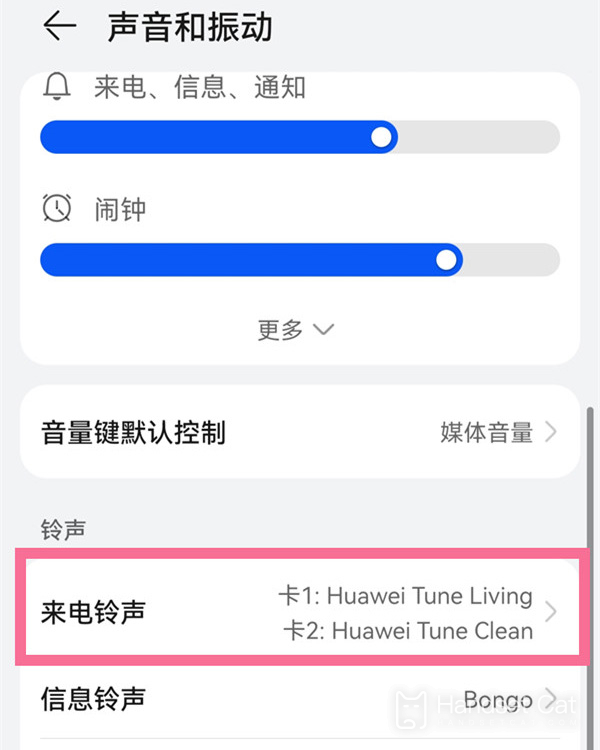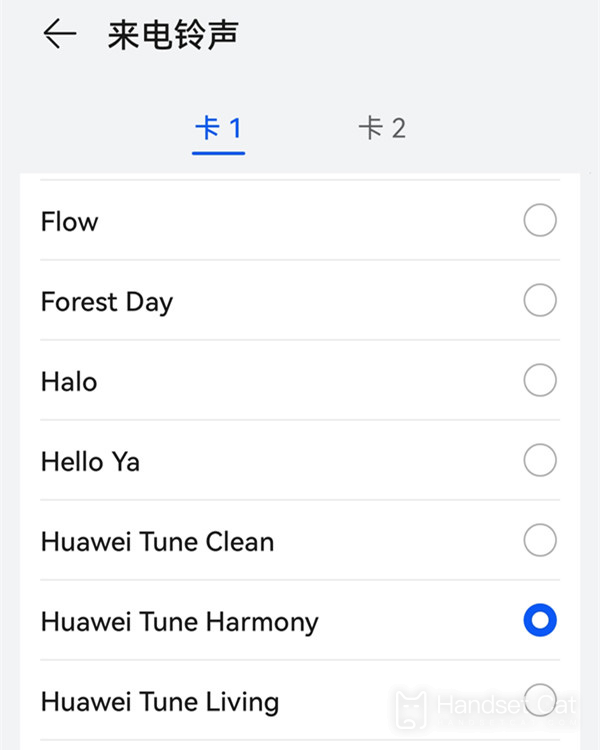Huawei Mate 50 RS Porsche Ringing Tone Setting Tutorial
Personalization function is an integral part of smart phones. Whether wallpaper or ring tone is a point for users to show their individuality. With the continuous improvement of functions, users can modify more and more content. This short edition brings us the related tutorial of Huawei Mate 50 RS Porsche ringing tone setting, to help you better play with this phone.
How does Huawei Mate 50 RS Porsche set the ring tone? Huawei Mate 50 RS Porsche Ringing Tone Setting Tutorial
1. Click the [Sound and Vibration] option in the mobile phone setting menu.
2. Click [Ring tone of incoming call].
3. Select the phone card you want to set and select the ring tone.
The above is the specific content of Huawei Mate 50 RS Porsche Ringing Tone Setting Tutorial. In addition to the ringing tones provided by various systems, the phone can also create ringing tones on various music APPs through its favorite segments to make its own ringing tones full of personality.
Related Wiki
-

Does Huawei MatePad Pro 12.2-inch soft light version support satellite communication?
2024-08-12
-

What is the screen resolution of Huawei MatePad Pro 12.2-inch soft light version?
2024-08-12
-

What is the refresh rate of the screen of Huawei MatePad Pro 12.2-inch soft light version?
2024-08-12
-

What colors are available for the Huawei MatePad Pro 12.2-inch Soft Light Edition?
2024-08-12
-

What is the battery capacity of Huawei Mate70Pro+?
2024-08-12
-

What is the battery capacity of Huawei MatePad Pro 12.2-inch Soft Light Edition?
2024-08-12
-

What kind of screen is Huawei Mate70Pro+?
2024-08-12
-

What is the screen size of Huawei Mate70Pro+?
2024-08-12
Hot Wiki
-

What is the screen resolution of one plus 9RT
2024-06-24
-

How to activate RedmiNote13
2024-06-24
-

vivo X80 dual core 80W flash charging time introduction
2024-06-24
-

How to restart oppo phone
2024-06-24
-

Redmi K50NFC Analog Access Card Tutorial
2024-06-24
-

How to split the screen into two apps on Xiaomi 14pro
2024-06-24
-

Is iQOO 8 All Netcom
2024-06-24
-

How to check the battery life of OPPO Find X7
2024-06-24
-

Introduction to iPhone 14 Series NFC Functions
2024-06-24
-

How to set fingerprint style on vivo Y100
2024-06-24