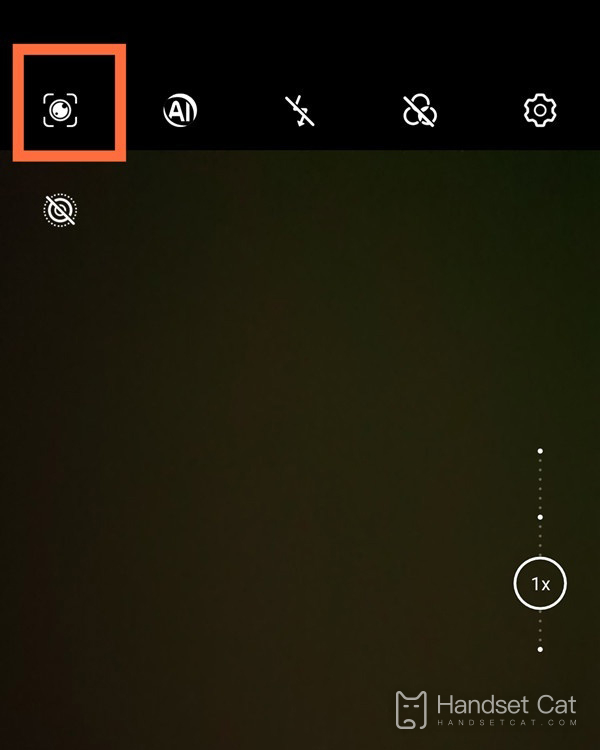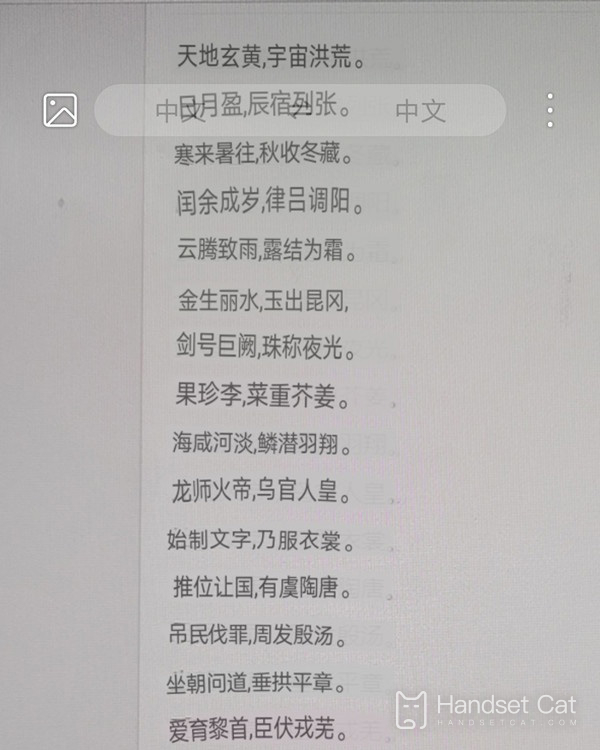Huawei Mate 50 RS Porsche Chinese Text Extraction Tutorial
As smart phones continue to mature in technology, users not only experience more and more practical functions, but also gain more and more convenience. One of them is the function of extracting text from pictures. It can help users in need to extract all the text from pictures, so as to improve work efficiency. How does Huawei Mate 50 RS Porsche operate this function in use?
How does Huawei Mate 50 RS Porsche extract the text in the drawing? Huawei Mate 50 RS Porsche Extract Chinese Text Tutorial
1. Open the camera app and click the top left [Smart Vision] icon.
2. Align the phone with the picture to extract text, and click [Copy].
Huawei Mate 50 RS Porsche has a very good function of extracting text from pictures. As long as the pictures are clear, the system can recognize all the characters in the pictures, and then the user can select the desired text to copy. In addition, this method is also applicable to other models in the same series.
Related Wiki
-

Does Huawei MatePad Pro 12.2-inch soft light version support satellite communication?
2024-08-12
-

What is the screen resolution of Huawei MatePad Pro 12.2-inch soft light version?
2024-08-12
-

What is the refresh rate of the screen of Huawei MatePad Pro 12.2-inch soft light version?
2024-08-12
-

What colors are available for the Huawei MatePad Pro 12.2-inch Soft Light Edition?
2024-08-12
-

What is the battery capacity of Huawei Mate70Pro+?
2024-08-12
-

What is the battery capacity of Huawei MatePad Pro 12.2-inch Soft Light Edition?
2024-08-12
-

What kind of screen is Huawei Mate70Pro+?
2024-08-12
-

What is the screen size of Huawei Mate70Pro+?
2024-08-12
Hot Wiki
-

What is the screen resolution of one plus 9RT
2024-06-24
-

How to activate RedmiNote13
2024-06-24
-

vivo X80 dual core 80W flash charging time introduction
2024-06-24
-

How to restart oppo phone
2024-06-24
-

Redmi K50NFC Analog Access Card Tutorial
2024-06-24
-

How to split the screen into two apps on Xiaomi 14pro
2024-06-24
-

Is iQOO 8 All Netcom
2024-06-24
-

How to check the battery life of OPPO Find X7
2024-06-24
-

Introduction to iPhone 14 Series NFC Functions
2024-06-24
-

How to set fingerprint style on vivo Y100
2024-06-24