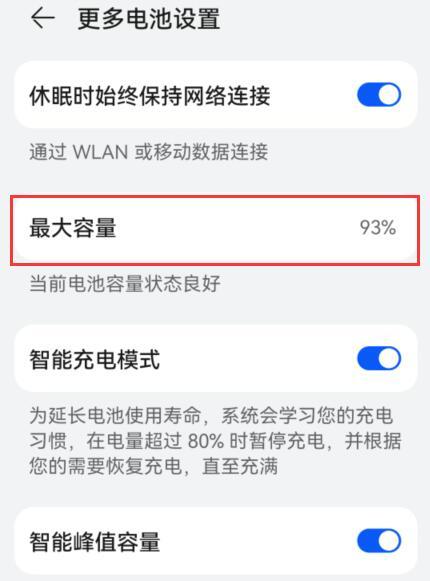Huawei Mate 50 RS Porsche Battery Health Inquiry Course
The battery health has a decisive impact on the daily use of mobile phone batteries. Once the health status changes, the corresponding power consumption speed and charging amount can also be affected to some extent, resulting in various undesirable problems such as fast power consumption and easy heating. However, as long as the health status of mobile phone batteries is checked frequently, these phenomena can be largely avoided, How to check the specific battery life on Huawei Mate 50 RS Porsche?
How does Huawei Mate 50 RS Porsche check battery health? Huawei Mate 50 RS Porsche Battery Life
1. Open Huawei Mate 50 RS Porsche desktop and click the setting icon.
2. Enter Settings and click Battery.
3. Enter the battery interface and click More Battery Settings.
4. Enter more battery settings, find the maximum capacity and check it. Generally, the battery capacity of a new battery is 100%. After a period of use, the battery capacity will shrink. The larger the battery capacity, the better the battery health.
The above is the specific content of the Huawei Mate 50 RS Porsche Battery Health Inquiry Course. The maximum capacity of the machine as a new product must be 100% at the beginning, but the capacity decline is inevitable in the subsequent use. After all, there are many places that affect the battery health. Checking the battery life frequently allows users to replace new batteries in advance to avoid various adverse effects.
Related Wiki
-

Does Huawei MatePad Pro 12.2-inch soft light version support satellite communication?
2024-08-12
-

What is the screen resolution of Huawei MatePad Pro 12.2-inch soft light version?
2024-08-12
-

What is the refresh rate of the screen of Huawei MatePad Pro 12.2-inch soft light version?
2024-08-12
-

What colors are available for the Huawei MatePad Pro 12.2-inch Soft Light Edition?
2024-08-12
-

What is the battery capacity of Huawei Mate70Pro+?
2024-08-12
-

What is the battery capacity of Huawei MatePad Pro 12.2-inch Soft Light Edition?
2024-08-12
-

What kind of screen is Huawei Mate70Pro+?
2024-08-12
-

What is the screen size of Huawei Mate70Pro+?
2024-08-12
Hot Wiki
-

What is the screen resolution of one plus 9RT
2024-06-24
-

How to activate RedmiNote13
2024-06-24
-

vivo X80 dual core 80W flash charging time introduction
2024-06-24
-

How to restart oppo phone
2024-06-24
-

Redmi K50NFC Analog Access Card Tutorial
2024-06-24
-

How to split the screen into two apps on Xiaomi 14pro
2024-06-24
-

Is iQOO 8 All Netcom
2024-06-24
-

How to check the battery life of OPPO Find X7
2024-06-24
-

Introduction to iPhone 14 Series NFC Functions
2024-06-24
-

How to set fingerprint style on vivo Y100
2024-06-24