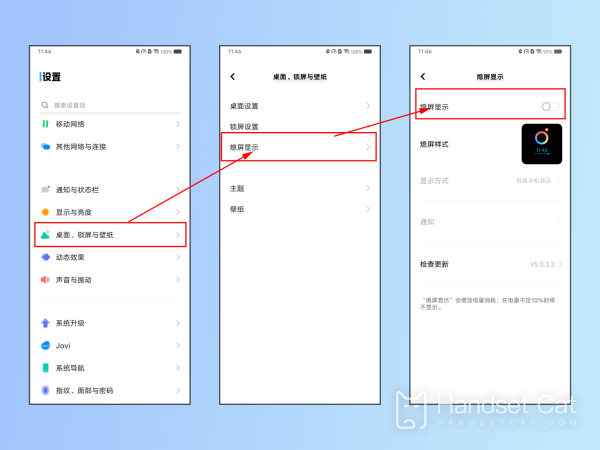How to set the lock screen time on vivos18
The vivo series mobile phones are equipped with good photography functions, such as multi-focus, flash, etc., which are very convenient to use and can take very clear high-quality photos and high-definition videos, providing users with a more efficient photography experience.How to set the lock screen time on vivos18 is a common problem on vivo phones or most mobile phones.After reading the following content, you have a high probability of solving this mobile phone problem.
How to set the lock screen time on vivos18
1. If you are referring to the method of setting the automatic lock screen time:
In the phone settings - display and brightness - automatic lock screen, you can select the desired automatic lock screen time.
Some models need to enter Settings-More Settings-Automatic Lock Screen.
For Android 12 and above models, when the screen is placed face down on the desktop, the screen will be turned off in advance to prevent accidental touches and save power.
2. If you are referring to the screen-off clock, you can refer to the following setting methods:
Go to Settings--Desktop, Lock Screen and Wallpaper--Screen Off Display/Screen Off Clock--Turn on the function; enter [Screen Off Style], you can choose to set the screen off display style.
Customize the screen-off clock background image:
Go to phone settings--Desktop, lock screen and wallpaper--Screen-off display--Find the screen-off display style with stickers, click on sticker--Customize--Click + to select the album picture as the screen-off display background image.
The performance of vivo mobile phones is very good, and the functions are also quite powerful. I believe everyone has already understood the introduction in the article about how to set the lock screen time on vivos18. That’s it for today. Thank you for watching.If you have other questions about vivo mobile phones, remember to come to Mobile Cat to find answers!
Related Wiki
-

What should I do if vivo Y37 (5G) consumes too much power?
2024-08-01
-

How to set up face recognition on vivo Y37 (5G)?
2024-08-01
-

How to set a password to unlock vivo Y37 (5G)?
2024-08-01
-

What should I do if vivo Y37 (5G) prompts that there is insufficient memory?
2024-08-01
-

What should I do if my vivo Y37 (5G) gets hot while playing games?
2024-08-01
-

What to do if vivo Y37 (5G) freezes?
2024-08-01
-

How to add a campus card to the NFC of vivo Y37 (5G)?
2024-08-01
-

What should I do if the signal of vivo Y37 (5G) is not good?
2024-08-01
Hot Wiki
-

What is the screen resolution of one plus 9RT
2024-06-24
-

How to activate RedmiNote13
2024-06-24
-

vivo X80 dual core 80W flash charging time introduction
2024-06-24
-

How to restart oppo phone
2024-06-24
-

Redmi K50NFC Analog Access Card Tutorial
2024-06-24
-

How to split the screen into two apps on Xiaomi 14pro
2024-06-24
-

Is iQOO 8 All Netcom
2024-06-24
-

How to check the battery life of OPPO Find X7
2024-06-24
-

Introduction to iPhone 14 Series NFC Functions
2024-06-24
-

How to set fingerprint style on vivo Y100
2024-06-24