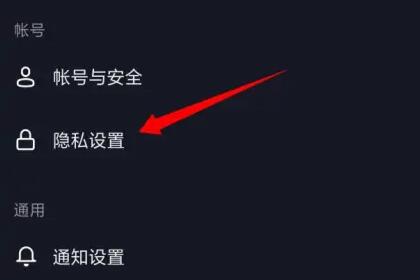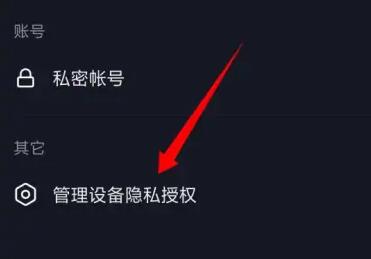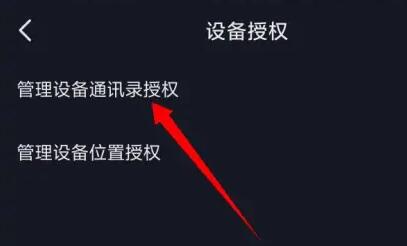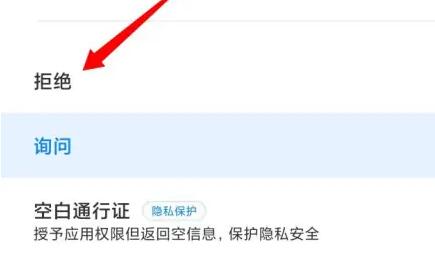How to turn off number search on Douyin
As a popular short video social application, Douyin has attracted the love and participation of hundreds of millions of users.However, sometimes we may want to protect our privacy and not allow others to search our mobile phone numbers.So, how to turn off the number search function on Douyin?
How to turn off number search on Douyin
The first step is to open the Douyin personal homepage and click on the "three horizontal lines" in the upper right corner.
The second step is to open the drop-down menu "Settings"
The third step is to enter the "Privacy Settings" of the account.
Step 4: Open "Manage Device Privacy Authorization"
Step 5: Select "Manage device address book authorization"
The sixth step is to open the "Contacts" permission.
Step 7: Click "Deny" at the bottom to turn off permissions.
Through the above simple operations, we can easily turn off Douyin's number search function to ensure that our mobile phone number will no longer be searched by others.In this way, we can better protect personal privacy and enjoy the happiness and entertainment brought by Douyin.At the same time, we must also pay attention to protecting the security of our accounts, set strong passwords, change passwords regularly, and share personal information carefully.Let us have fun in the world of Douyin while protecting our privacy and security.
Related Wiki
-

What sensor is the main camera of iPhone 16?
2024-08-13
-

What upgrades does iPhone 16 have?
2024-08-13
-

Does iPhone 16 have a mute switch?
2024-08-13
-

How about the battery life of iPhone 16?
2024-08-13
-

What is the peak brightness of the iPhone 16 screen?
2024-08-13
-

Does Huawei MatePad Pro 12.2-inch soft light version support satellite communication?
2024-08-12
-

What is the screen resolution of Huawei MatePad Pro 12.2-inch soft light version?
2024-08-12
-

How to close background programs on iPhone 16pro?
2024-08-12
Hot Wiki
-

What is the screen resolution of one plus 9RT
2024-06-24
-

How to activate RedmiNote13
2024-06-24
-

vivo X80 dual core 80W flash charging time introduction
2024-06-24
-

How to restart oppo phone
2024-06-24
-

Redmi K50NFC Analog Access Card Tutorial
2024-06-24
-

How to split the screen into two apps on Xiaomi 14pro
2024-06-24
-

Is iQOO 8 All Netcom
2024-06-24
-

How to check the battery life of OPPO Find X7
2024-06-24
-

Introduction to iPhone 14 Series NFC Functions
2024-06-24
-

How to set fingerprint style on vivo Y100
2024-06-24