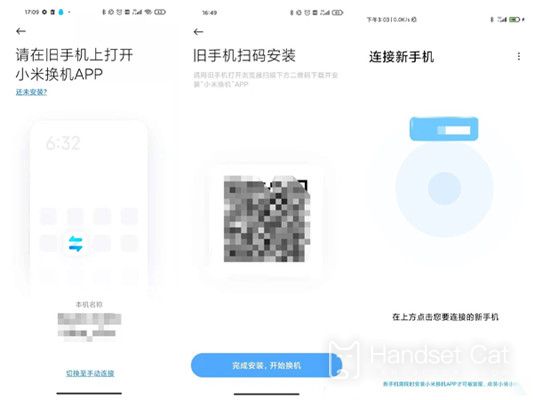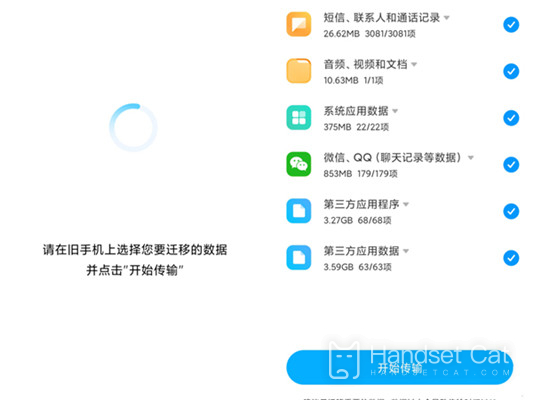Redmi Note 11T Pro+Data Transfer Tutorial
Bluetooth is the most popular way to transfer data between mobile phones. The speed is not very fast and the distance is limited. Nowadays, some APPs are usually used to transmit data, and fast data transfer can be carried out under the same network, which is very useful. Today's small edition has brought a useful data transfer tutorial to users using Redmi Note 11T Pro+. The operation is simple and the data transfer is fast. Users who need it can learn about it.
How does Redmi Note 11T Pro+transfer data to a new mobile phone? Redmi Note 11T Pro+Data Transmission Tutorial
Step 1: First, we open Xiaomi's phone changing app, select [I am a new phone] on the new phone, and select [I am an old phone] on the old phone.
Step 2: Then select the old phone replacement version.
Step 3: If the old phone is a Xiaomi phone, open the Xiaomi exchange app. If it is Android and Apple, scan the code to install the Xiaomi exchange app. Open the Xiaomi exchange app on the old phone and connect the phone.
Step 4: Finally, we select the data to be transferred from the old mobile phone and click Start Transfer.
Redmi Note 11T Pro+and Xiaomi's mobile phones generally use the Xiaomi phone changing app. Select the data on the corresponding mobile phone and you can start the transmission. It is very simple. Note that you should not operate the mobile phone during the transmission process, which is likely to cause data loss.
Related Wiki
-

How does Huawei NovaFlip extract text from images?
2024-08-11
-

Does Redmi Note14pro support fast charging?
2024-08-03
-

How much does Redmi Note14pro cost?
2024-08-03
-

When will Redmi Note14pro be launched?
2024-08-03
-

What should I do if Redmi K70 Supreme Champion Edition prompts that there is insufficient memory?
2024-07-29
-

What should I do if the Redmi K70 Supreme Champion Edition gets hot while charging?
2024-07-29
-

What should I do if my Redmi K70 Supreme Champion Edition gets hot while playing games?
2024-07-29
-

How to add a campus card to the NFC of Redmi K70 Supreme Champion Edition?
2024-07-29
Hot Wiki
-

What is the screen resolution of one plus 9RT
2024-06-24
-

How to activate RedmiNote13
2024-06-24
-

vivo X80 dual core 80W flash charging time introduction
2024-06-24
-

How to restart oppo phone
2024-06-24
-

Redmi K50NFC Analog Access Card Tutorial
2024-06-24
-

How to split the screen into two apps on Xiaomi 14pro
2024-06-24
-

Is iQOO 8 All Netcom
2024-06-24
-

How to check the battery life of OPPO Find X7
2024-06-24
-

Introduction to iPhone 14 Series NFC Functions
2024-06-24
-

How to set fingerprint style on vivo Y100
2024-06-24