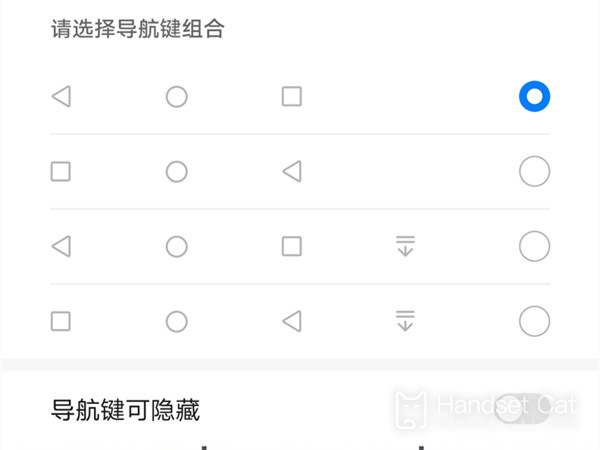HONOR 70 Pro+Navigation Key Switching Tutorial
In the long history of smart phones, a total of two key operation methods have been derived. One is the classic navigation key used in the early days, and the other is the virtual key developed based on the full screen phone. At present, most phones use the virtual key by default, but that does not mean that there is only one way. This compilation brings you a tutorial on HONOR 70 Pro+switching navigation keys, Help you use your mobile phone better.
How does HONOR 70 Pro+return to the navigation key? HONOR 70 Pro+Open Navigation Key Tutorial
1. Click [System and Update] in mobile phone settings.
2. Click [System Navigation Mode] and check [Three key Navigation in Screen].
3. Click [More Settings] and select a combination mode as the return key panel.
The above is the specific content of the HONOR 70 Pro+navigation key switch tutorial. If users are not accustomed to virtual keys when using the machine, they can switch back to the navigation key by this method. HONOR 70 Pro+also supports any combination of keys.
Related Wiki
-

How to set up WeChat video beauty on Honor X60i?
2024-08-12
-

How to set wallpaper theme on Honor MagicVs3?
2024-08-11
-

How to set the lock screen time style on Honor MagicVs3?
2024-08-11
-

How to set student mode on Honor MagicVs3?
2024-08-11
-

How to switch network mode on Honor MagicVs3?
2024-08-11
-

How to set traffic limit on Honor MagicVs3?
2024-08-11
-

How to set traffic display on Honor MagicVs3?
2024-08-11
-

How to set the icon size in Honor MagicVs3?
2024-08-11
Hot Wiki
-

What is the screen resolution of one plus 9RT
2024-06-24
-

How to activate RedmiNote13
2024-06-24
-

vivo X80 dual core 80W flash charging time introduction
2024-06-24
-

How to restart oppo phone
2024-06-24
-

Redmi K50NFC Analog Access Card Tutorial
2024-06-24
-

How to split the screen into two apps on Xiaomi 14pro
2024-06-24
-

Is iQOO 8 All Netcom
2024-06-24
-

How to check the battery life of OPPO Find X7
2024-06-24
-

Introduction to iPhone 14 Series NFC Functions
2024-06-24
-

How to set fingerprint style on vivo Y100
2024-06-24