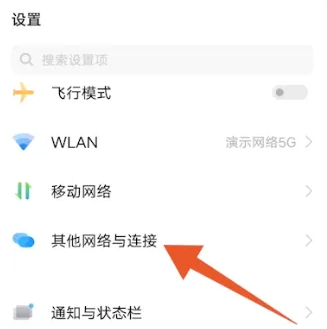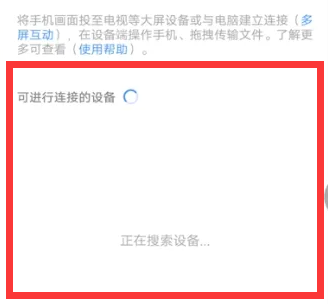How to cast screen on vivo Y100
How to cast the screen on vivo Y100 is a question that many users want to know. Vivo’s new folding screen mobile phone has a very good appearance. Due to its more powerful performance configuration, it can provide users with a more comfortableUsing experience, in order to facilitate everyone’s daily use, the editor below will introduce to you how to cast the screen on vivo Y100!
How to cast screen on vivo Y100
1. We need to make sure that the mobile phone and the TV or the device to be cast are connected to the same wifi network, and open the mobile phone settings.
2. Then open the "Other networks and connections" settings.
3. Then enter the "Screencast" option.
4. After entering, if everything is connected to wifi, you should search for connectable devices below and click on this device to complete screencasting.
5. If you cannot search here, you can open "Settings" in the upper right corner.
6. Later, I found “Media Sharing” in the settings.
7. Finally turn on the "Share local media" option and you should be able to search for the device on the sharing interface.
The performance of vivo mobile phones is very good, and the functions are also quite powerful. I believe you have already understood the introduction in the article about how to cast the screen on vivo Y100. That’s it for today. Thank you for watching.If you have other questions about vivo mobile phones, remember to come to Mobile Cat to find answers!
Related Wiki
-

What should I do if vivo Y37 (5G) consumes too much power?
2024-08-01
-

How to set up face recognition on vivo Y37 (5G)?
2024-08-01
-

How to set a password to unlock vivo Y37 (5G)?
2024-08-01
-

What should I do if vivo Y37 (5G) prompts that there is insufficient memory?
2024-08-01
-

What should I do if my vivo Y37 (5G) gets hot while playing games?
2024-08-01
-

What to do if vivo Y37 (5G) freezes?
2024-08-01
-

How to add a campus card to the NFC of vivo Y37 (5G)?
2024-08-01
-

What should I do if the signal of vivo Y37 (5G) is not good?
2024-08-01
Hot Wiki
-

What is the screen resolution of one plus 9RT
2024-06-24
-

How to activate RedmiNote13
2024-06-24
-

vivo X80 dual core 80W flash charging time introduction
2024-06-24
-

How to restart oppo phone
2024-06-24
-

Redmi K50NFC Analog Access Card Tutorial
2024-06-24
-

How to split the screen into two apps on Xiaomi 14pro
2024-06-24
-

Is iQOO 8 All Netcom
2024-06-24
-

How to check the battery life of OPPO Find X7
2024-06-24
-

Introduction to iPhone 14 Series NFC Functions
2024-06-24
-

How to set fingerprint style on vivo Y100
2024-06-24