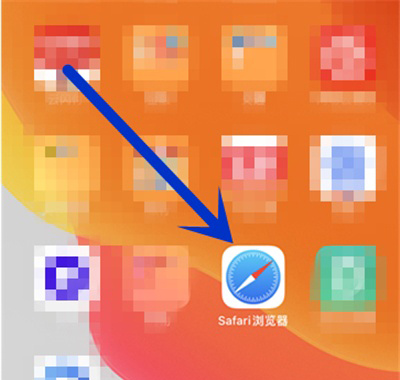IPhone 12 Pro Max Cutaway Chart Tutorial
Screen capture is a function that many users often use in daily life. It can help users capture all the information they need on the screen. However, once they want to capture a large and long range, the screen capture function cannot completely display it on a single picture, and one screenshot is a bit troublesome. At this time, it can be perfectly solved by using the screenshot. How can I operate the screenshot on the iPhone 12 Pro Max?
How does iPhone 12 Pro Max cut a long picture? IPhone 12 Pro Max Sectional Map Tutorial
PS: Long screenshots of iPhone 12 Pro Max can only be taken in Safari included in the software.
1. Open the Safari browser that comes with your phone, and enter a webpage that requires a long cut image.
2. Then use the mobile phone screenshot, click the screenshot at the bottom left corner to edit the picture, and click the whole page.
3. Drop down the long picture on the right to preview the picture. After the screenshot, click Finish.
The above is the specific content of the iPhone 12 Pro Max truncation map tutorial. At present, the machine only supports the truncation map operation on the browser of the system, which is not as free as Android phones. Users can choose according to their own needs.
Related Wiki
-

What sensor is the main camera of iPhone 16?
2024-08-13
-

What upgrades does iPhone 16 have?
2024-08-13
-

Does iPhone 16 have a mute switch?
2024-08-13
-

How about the battery life of iPhone 16?
2024-08-13
-

What is the peak brightness of the iPhone 16 screen?
2024-08-13
-

How to close background programs on iPhone 16pro?
2024-08-12
-

How to set up access control card on iPhone16pro?
2024-08-12
-

Does iPhone 16 Pro Max support telephoto and macro?
2024-08-12
Hot Wiki
-

What is the screen resolution of one plus 9RT
2024-06-24
-

How to activate RedmiNote13
2024-06-24
-

vivo X80 dual core 80W flash charging time introduction
2024-06-24
-

How to restart oppo phone
2024-06-24
-

Redmi K50NFC Analog Access Card Tutorial
2024-06-24
-

How to split the screen into two apps on Xiaomi 14pro
2024-06-24
-

Is iQOO 8 All Netcom
2024-06-24
-

How to check the battery life of OPPO Find X7
2024-06-24
-

Introduction to iPhone 14 Series NFC Functions
2024-06-24
-

How to set fingerprint style on vivo Y100
2024-06-24