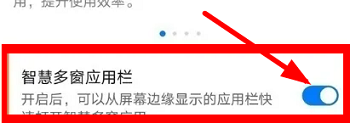How to split screen on Honor 80pro
Honor recently released a new model, targeting the thousand-yuan phone market. Its main features are a thin and light body and a better screen. Compared with the standard version and Pro version of the same series, it has new features.So how to split screen on Honor 80pro?
How to split screen on Honor 80pro
1. Open the phone settings and find the option pointed by the arrow in the picture.
2. Then turn on the switch behind the smart multi-window application bar.
3. Swipe inward from the edge of the screen and pause to open the sidebar. Press and hold and drag the app bar icon to the edge of the screen and release to open split screen.
The above content on how to split screen on Honor 80pro is almost introduced. I hope this answer is helpful to you.If you have other questions related to Honor mobile phones, you can also browse more mobile phones. There may be answers and content you want.

Glory 80 Pro
3699¥
- Rear 160 million pixel main camera
- Snapdragon 8+flagship chip
- 1/1.22 inch outsole
Related Wiki
-

How to set up WeChat video beauty on Honor X60i?
2024-08-12
-

How to set wallpaper theme on Honor MagicVs3?
2024-08-11
-

How to set the lock screen time style on Honor MagicVs3?
2024-08-11
-

How to set student mode on Honor MagicVs3?
2024-08-11
-

How to switch network mode on Honor MagicVs3?
2024-08-11
-

How to set traffic limit on Honor MagicVs3?
2024-08-11
-

How to set traffic display on Honor MagicVs3?
2024-08-11
-

How to set the icon size in Honor MagicVs3?
2024-08-11
Hot Wiki
-

What is the screen resolution of one plus 9RT
2024-06-24
-

How to activate RedmiNote13
2024-06-24
-

vivo X80 dual core 80W flash charging time introduction
2024-06-24
-

How to restart oppo phone
2024-06-24
-

Redmi K50NFC Analog Access Card Tutorial
2024-06-24
-

How to split the screen into two apps on Xiaomi 14pro
2024-06-24
-

Is iQOO 8 All Netcom
2024-06-24
-

How to check the battery life of OPPO Find X7
2024-06-24
-

Introduction to iPhone 14 Series NFC Functions
2024-06-24
-

How to set fingerprint style on vivo Y100
2024-06-24