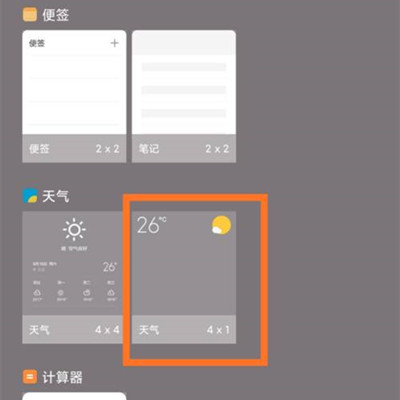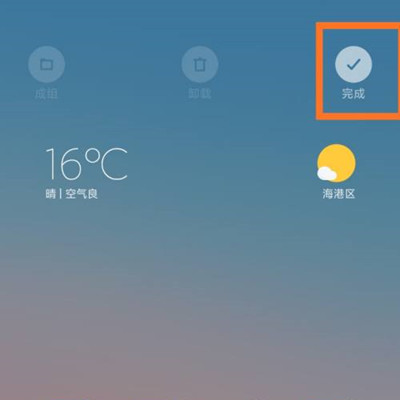How to set the desktop weather of Redmi K50 Premium
If you want to check the weather with your mobile phone, you can directly click the weather icon on the desktop to enter the weather interface, which is very convenient and fast. How do I open the weather widget on my phone? The editor has brought relevant operation tutorials for users using Redmi K50 Premium, so that you can quickly learn how to install the weather components on the desktop and enjoy the fast life experience brought by smart phones. Don't miss it if you need it.
How do I set the desktop weather for Redmi K50 Premium? Redmi K50 Premium starts the desktop weather tutorial
1. Open the mobile phone, press in the blank of the interface where you want to add the weather tool, as shown in the figure, and long press the blank of the red box.
2. Open the following interface. At the bottom of the interface, click Add Tool.
3. Open the "Add gadget" interface, find the weather, select the weather display style you like, and click the weather style.
4. At this time, you can preview the weather display effect in the blank area of the interface, as shown in the figure.
5. Then click the "Finish" button in the upper right corner, as shown in the figure.
It is very simple for Redmi K50 Premium to enable desktop weather. This desktop weather function is very easy to use. It can realize the temperature, air quality, and specific weather conditions of the user's region in real time. It can also change a variety of different appearances. The experience is very good.
Related Wiki
-

How does Huawei NovaFlip extract text from images?
2024-08-11
-

Does Redmi Note14pro support fast charging?
2024-08-03
-

How much does Redmi Note14pro cost?
2024-08-03
-

When will Redmi Note14pro be launched?
2024-08-03
-

What should I do if Redmi K70 Supreme Champion Edition prompts that there is insufficient memory?
2024-07-29
-

What should I do if the Redmi K70 Supreme Champion Edition gets hot while charging?
2024-07-29
-

What should I do if my Redmi K70 Supreme Champion Edition gets hot while playing games?
2024-07-29
-

How to add a campus card to the NFC of Redmi K70 Supreme Champion Edition?
2024-07-29
Hot Wiki
-

What is the screen resolution of one plus 9RT
2024-06-24
-

How to activate RedmiNote13
2024-06-24
-

vivo X80 dual core 80W flash charging time introduction
2024-06-24
-

How to restart oppo phone
2024-06-24
-

Redmi K50NFC Analog Access Card Tutorial
2024-06-24
-

How to split the screen into two apps on Xiaomi 14pro
2024-06-24
-

Is iQOO 8 All Netcom
2024-06-24
-

How to check the battery life of OPPO Find X7
2024-06-24
-

Introduction to iPhone 14 Series NFC Functions
2024-06-24
-

How to set fingerprint style on vivo Y100
2024-06-24