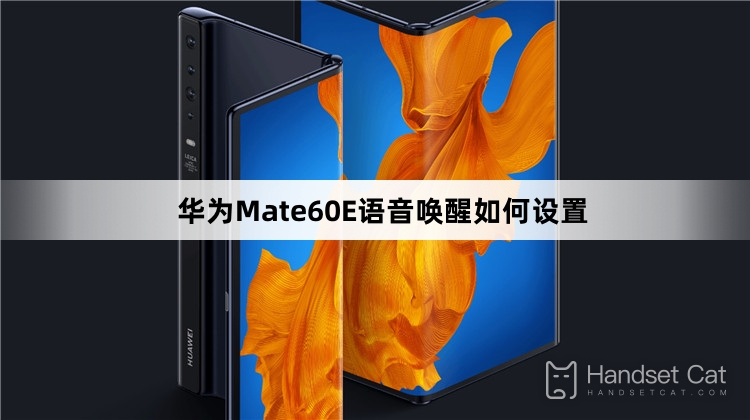How to set up voice wake-up on Huawei Mate60E
Huawei just recently released a brand new smartphone, which is very full of functions.In addition to the basic functions of a traditional mobile phone, it can receive and make calls, browse social media, send and receive text messages, play music, monitor health data, and more.So how to set up voice wake-up on Huawei Mate60E, let the editor introduce it to you!
How to set up voice wake-up on Huawei Mate60E?Introduction to how to set up voice wake-up on Huawei Mate60E
Huawei Mate60E can set the voice wake-up function through the following steps:
1. Open the Settings app, slide to the bottom, and find the "Smart Assistant" option.
2. After entering the smart assistant interface, find the "Voice Wakeup" option and click to enter.
3. In the voice wake-up interface, turn on the "Voice Wake-up" switch.
4. The system will prompt you to read "Hello Huawei" three times for pronunciation correction. Just follow the prompts and read it aloud.
5. When the phone screen is turned off or in standby, you can wake up the phone by reading "Hello Huawei" for voice control.
Please note that your phone needs to be connected to the Internet when using the wake-by-voice feature.
The above is the solution on how to set up voice wake-up on Huawei Mate60E.I believe you have also solved this troublesome problem.If you have other problems with Huawei mobile phones, you can also visit Mobile Cat frequently.We will give you the perfect answer.
Related Wiki
-

Does Huawei MatePad Pro 12.2-inch soft light version support satellite communication?
2024-08-12
-

What is the screen resolution of Huawei MatePad Pro 12.2-inch soft light version?
2024-08-12
-

What is the refresh rate of the screen of Huawei MatePad Pro 12.2-inch soft light version?
2024-08-12
-

What colors are available for the Huawei MatePad Pro 12.2-inch Soft Light Edition?
2024-08-12
-

What is the battery capacity of Huawei Mate70Pro+?
2024-08-12
-

What is the battery capacity of Huawei MatePad Pro 12.2-inch Soft Light Edition?
2024-08-12
-

What kind of screen is Huawei Mate70Pro+?
2024-08-12
-

What is the screen size of Huawei Mate70Pro+?
2024-08-12
Hot Wiki
-

What is the screen resolution of one plus 9RT
2024-06-24
-

How to activate RedmiNote13
2024-06-24
-

vivo X80 dual core 80W flash charging time introduction
2024-06-24
-

How to restart oppo phone
2024-06-24
-

Redmi K50NFC Analog Access Card Tutorial
2024-06-24
-

How to split the screen into two apps on Xiaomi 14pro
2024-06-24
-

Is iQOO 8 All Netcom
2024-06-24
-

How to check the battery life of OPPO Find X7
2024-06-24
-

Introduction to iPhone 14 Series NFC Functions
2024-06-24
-

How to set fingerprint style on vivo Y100
2024-06-24