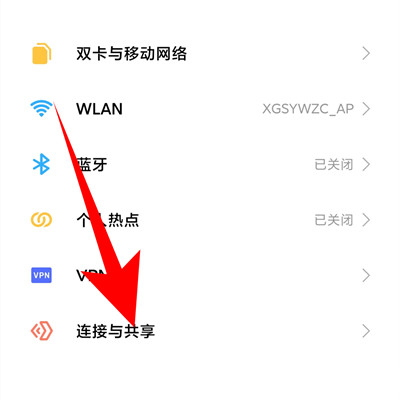How to view traffic usage of Redmi K50 Premium
Now most users like to use mobile phone traffic to surf the Internet. Now the traffic charges of the three major operators are not too expensive. A hundred yuan package can provide unlimited traffic. Some users still use a fixed traffic package, which requires constant attention to the usage of traffic. After all, there are still many additional charges for excessive traffic. How can I see the specific traffic usage of the app in the phone for this Redmi K50 Premium? The small edition brings a detailed operation tutorial.
How can I view the traffic usage of Redmi K50 Premium? Redimi K50 Premium View Traffic Tutorial
1. Enter the phone settings to connect and share
Open the phone settings icon and click Connect and Share.
2. Click traffic usage
Enter the page to view the traffic usage.
The Redmi K50 Premium can check the traffic usage of each app in the phone through the above methods, so that you can know where your traffic is going. The overall data is clear at a glance. It also supports viewing different times and total traffic consumption, which is very good.
Related Wiki
-

How does Huawei NovaFlip extract text from images?
2024-08-11
-

Does Redmi Note14pro support fast charging?
2024-08-03
-

How much does Redmi Note14pro cost?
2024-08-03
-

When will Redmi Note14pro be launched?
2024-08-03
-

What should I do if Redmi K70 Supreme Champion Edition prompts that there is insufficient memory?
2024-07-29
-

What should I do if the Redmi K70 Supreme Champion Edition gets hot while charging?
2024-07-29
-

What should I do if my Redmi K70 Supreme Champion Edition gets hot while playing games?
2024-07-29
-

How to add a campus card to the NFC of Redmi K70 Supreme Champion Edition?
2024-07-29
Hot Wiki
-

What is the screen resolution of one plus 9RT
2024-06-24
-

How to activate RedmiNote13
2024-06-24
-

vivo X80 dual core 80W flash charging time introduction
2024-06-24
-

How to restart oppo phone
2024-06-24
-

Redmi K50NFC Analog Access Card Tutorial
2024-06-24
-

How to split the screen into two apps on Xiaomi 14pro
2024-06-24
-

Is iQOO 8 All Netcom
2024-06-24
-

How to check the battery life of OPPO Find X7
2024-06-24
-

Introduction to iPhone 14 Series NFC Functions
2024-06-24
-

How to set fingerprint style on vivo Y100
2024-06-24