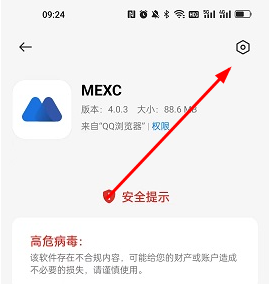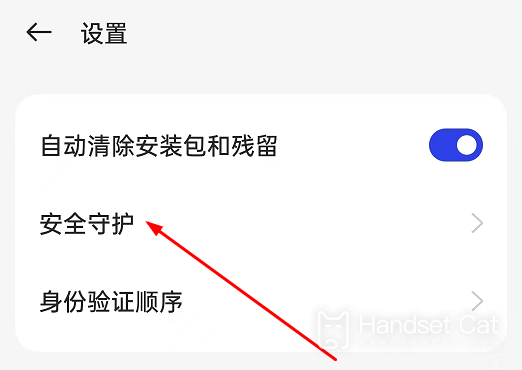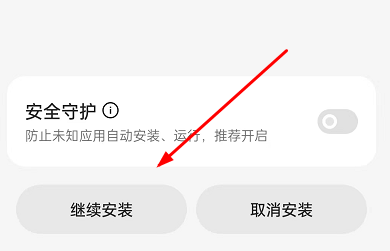How to install high-risk software in Realme GT5
realme is a smartphone brand with full functions, excellent performance, beautiful appearance, fashion, safety and reliability, and has been deeply involved in the domestic market for many years.The new mobile phones recently released by realme are very popular among consumers, and they are excellent in every aspect.Today, the editor of Mobile Cat will introduce to you how to install high-risk software in Realme GT5, which should solve many users’ questions.
How to install high-risk software in Realme GT5
1. First, in the interface for installing the application, click the "Settings" function in the upper right corner.
2. Then click on the “Safeguard” function.
3. Then click the "Authorize this installation" service
4. Finally confirm the installation again, select "Continue Installation" and wait for the installation to complete.
That’s it for the detailed explanation on how to install high-risk software on Realme GT5. There are many other tutorials about realme phones in Mobile Cat. If you encounter functions that you don’t know how to use while using your phone, remember to bookmark them.Mobile Cat, it’s more convenient to come to Mobile Cat to find answers to your questions!
Related Wiki
-

What should I do if Realme GT6’s Douyin screen freezes?
2024-08-03
-

What should I do if the font of Realme GT6 suddenly becomes lighter?
2024-08-03
-

How to change 5G to 4G on Realme GT6?
2024-08-03
-

How to lock screen on Realme GT6 with one click?
2024-08-02
-

Where is the NFC sensing area of Realme GT6?
2024-08-02
-

How to check the battery health of Realme GT6?
2024-08-02
-

How to restore cloud recordings to local device on Realme GT6?
2024-08-02
-

How to turn off the blue icon on the screen of Realme GT6?
2024-08-02
Hot Wiki
-

What is the screen resolution of one plus 9RT
2024-06-24
-

How to activate RedmiNote13
2024-06-24
-

vivo X80 dual core 80W flash charging time introduction
2024-06-24
-

How to restart oppo phone
2024-06-24
-

Redmi K50NFC Analog Access Card Tutorial
2024-06-24
-

How to split the screen into two apps on Xiaomi 14pro
2024-06-24
-

Is iQOO 8 All Netcom
2024-06-24
-

How to check the battery life of OPPO Find X7
2024-06-24
-

Introduction to iPhone 14 Series NFC Functions
2024-06-24
-

How to set fingerprint style on vivo Y100
2024-06-24