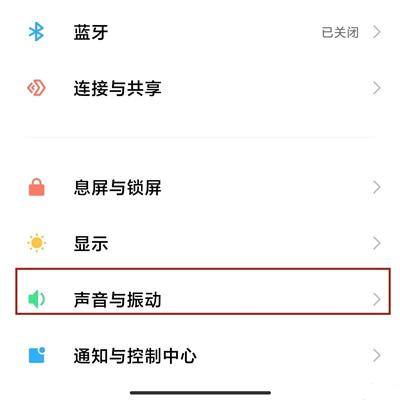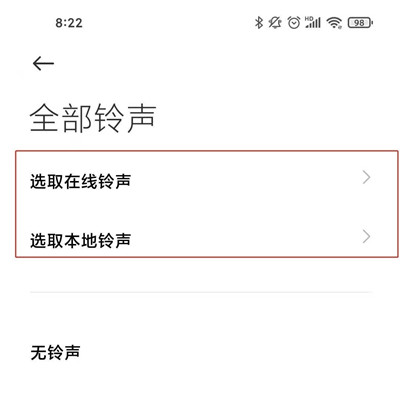How to set the ring tone for Redmi K50 Premium
Ringing tones are an important cash withdrawal for mobile phone personalization. Now, unlike the old mobile phones, there are only a few sound effects to choose from, and users do not need to send text messages to set RBTs as they did when they were children. Users can directly set their favorite songs as their own ringtones on the settings page. Today's mini series will introduce the ringtones modification methods of RedmiK50 Premium.
Ringing Tone Setting Tutorial for RedmiK50 Premium
1. Click [Sound and Vibration] in the mobile phone setting menu;
2. Click the phone ring tone;
3. Click the ringing tone style to be set, or click [All Ringing Tones];
4. You can select online ringing tones, local ringing tones and system ringing tones.
The above is the ring tone modification method of RedmiK50 Premium. This method is universal in Hongmi mobile phones. Because this brand uses the same operating system, it will be more convenient for users who used Hongmi before.
Related Wiki
-

How does Huawei NovaFlip extract text from images?
2024-08-11
-

Does Redmi Note14pro support fast charging?
2024-08-03
-

How much does Redmi Note14pro cost?
2024-08-03
-

When will Redmi Note14pro be launched?
2024-08-03
-

What should I do if Redmi K70 Supreme Champion Edition prompts that there is insufficient memory?
2024-07-29
-

What should I do if the Redmi K70 Supreme Champion Edition gets hot while charging?
2024-07-29
-

What should I do if my Redmi K70 Supreme Champion Edition gets hot while playing games?
2024-07-29
-

How to add a campus card to the NFC of Redmi K70 Supreme Champion Edition?
2024-07-29
Hot Wiki
-

What is the screen resolution of one plus 9RT
2024-06-24
-

How to activate RedmiNote13
2024-06-24
-

vivo X80 dual core 80W flash charging time introduction
2024-06-24
-

How to restart oppo phone
2024-06-24
-

Redmi K50NFC Analog Access Card Tutorial
2024-06-24
-

How to split the screen into two apps on Xiaomi 14pro
2024-06-24
-

Is iQOO 8 All Netcom
2024-06-24
-

How to check the battery life of OPPO Find X7
2024-06-24
-

Introduction to iPhone 14 Series NFC Functions
2024-06-24
-

How to set fingerprint style on vivo Y100
2024-06-24